Not Another PDF Scanner (NAPS2) is a document scanner which works with WIA and TWAIN scanners, can scan multiple pages, organise the results, and export them to PDF, TIFF, JPEG, PNG and other image formats.
On first use the program asks you to create a "profile", a collection of settings defining how you'd like the document to be scanned. These include the device, preferred driver (WIA or TWAIN), document source, size, resolution, bit depth, horizontal alignment, brightness and contrast.
You can set up multiple profiles for various purposes: low-res for speed, hi-res for detail, whatever you like.
Once you're prepared, click Scan, choose a profile, click Scan and NAPS2 acquires an image from your scanner, then displays this as a thumbnail. Repeat the process to scan as many pages as you need.
The page thumbnails may then be viewed, flipped, rotated or moved around as required.
There are buttons to save your pages as a PDF, individual images, or send them (as a PDF) via email.
Alternatively, a command line interface makes it possible to automate the process, perhaps scanning and emailing your documents from a script.
Version 6 added support for OCR, too, which follows the same hassle-free approach. No lengthy wizards or complex dialog boxes to navigate, just click OCR, choose the appropriate language file, that's downloaded and your PDF is made searchable.
It's now also possible to import images, then treat them in the same way, optionally processing them and saving them as PDFs.
Version 6.1.1 brings (Changelog):
Faster and more accurate deskew
Bug fixes
Verdict:
Not Another PDF Scanner is quick and easy to use, a simple way to assemble PDFs from a few scanned pages.




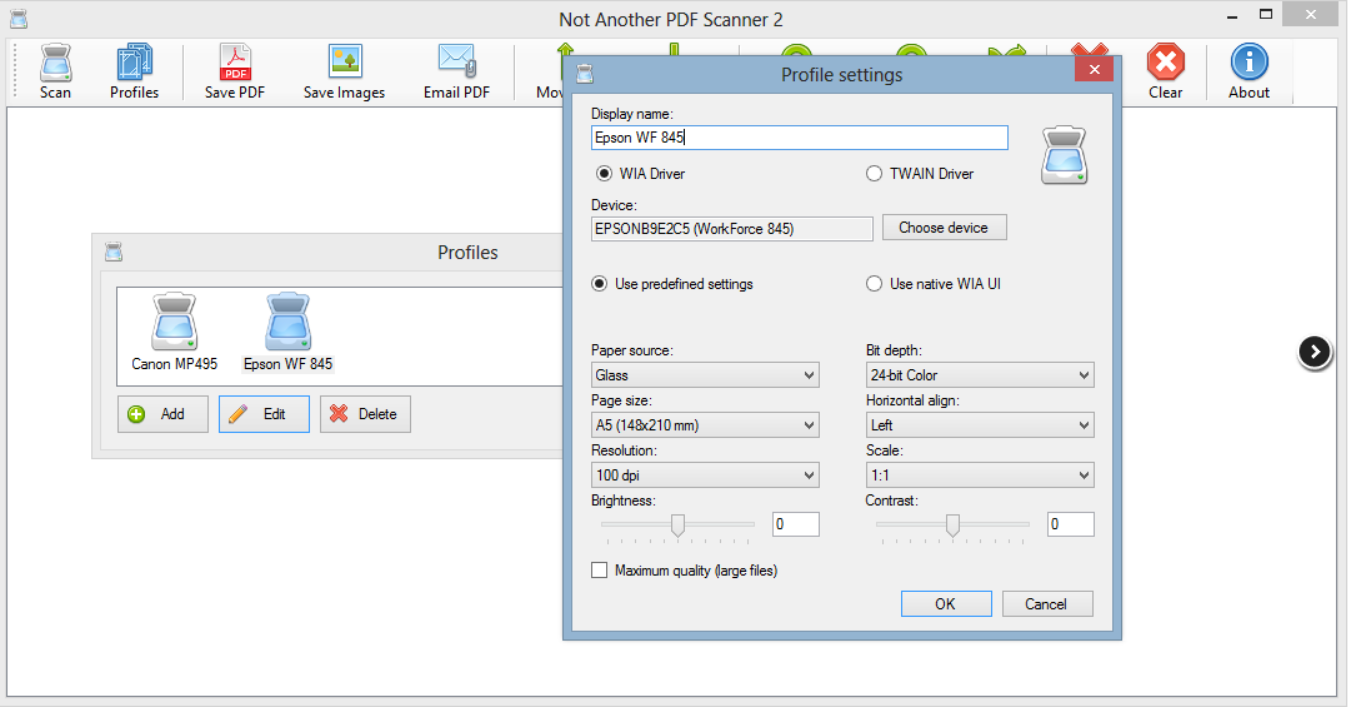




Your Comments & Opinion
A tiny tool for saving scanned documents as PDF files
Breathe new life into your old scanner with this handy scanning tool
Breathe new life into your old scanner with this handy scanning tool
Breathe new life into your old scanner with this handy scanning tool
Clean up your scanned documents with this easy-to-use tool
Scan documents with your phone
Monitor your PC's temperature, voltages, CPU frequency and more with this powerful stability checker
Completely uninstall unwanted programs in minutes
Browse your hard drive with this tabbed file manager
Preserve your desktop icon layout with this handy backup tool
Preserve your desktop icon layout with this handy backup tool