Technicians Toolbox is a free-for-personal-use collection of PC maintenance, monitoring and management tools.
The individual modules aren't always significant, but the program does try to cram in as many as possible. Clicking "Network Tools", for example, displays buttons for a graphical Netstat (display processes with open network connections), Network Information (view the properties of any network adapter), Static IPv4 (view IP addresses, view/ set new DNS servers), TCP & UDP Stats (real-time figures on your network activity), an IP Subnet Calculator and a simple IP address scanner. Oh, and there's a button to find and display your external IP address, too.
There's also a fairly substantial "Manage Windows Users and Groups" tool, with options to view or manage users and groups, as well as a "bulk manage users" tool.
A scattering of other tools allow you to schedule chkdsk to run when you next reboot; delete, move or rename locked files at the next boot; launch a program using the system account; view basic process information; view and manage services, and set up your PC to shut down at (or after) a given time.
There's also a set of "system monitors" to track your CPU, hard drive, RAM and network usage. These come crammed with options, buttons, tables and text, yet at first glance still seem less useful than most similar freeware.
Once you've explored the basic modules, right-clicking begins to reveal a little more. Whether you're browsing a summary of network activity or a list of running processes, for instance, you're able to send some or all of that information to the clipboard, or save it as a txt, html, csv or asc report.
Technicians Toolbox is rounded off with a simple screenshot tool, and a menu which provides easy access to a host of standard Windows tools (Device Manager, System Information, Task Scheduler and 25+ others).
Note that this is the portable version of Technicians Toolbox.
What's new in 1.1.0?
- Added new tool "File Type Count"
- Code changes and improvements.
Verdict:
While Technicians Toolbox has plenty of features, many are small, do little more than their standard Windows equivalents, or are eclipsed by the best-of-breed freeware. Still, there are also highlights - the Network Tools, easy launching of key programs as the System account - and on balance Technicians Toolbox is a suite you'll want to keep.




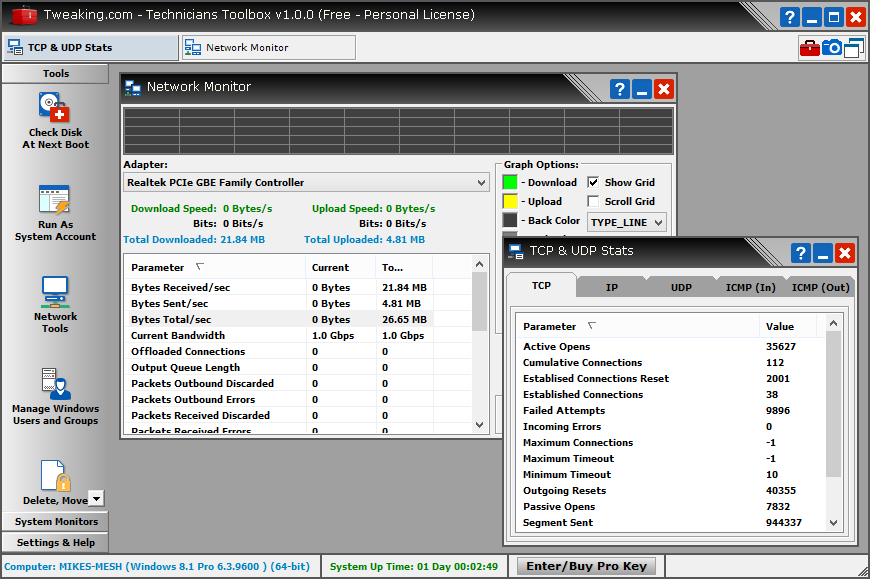
Your Comments & Opinion
Quickly and easily boost the performance of your computer with this very comprehensive maintenance tool
20+ PC maintenance and management tools
Stream audio and video to your Android mobile without the need to convert it first
Fix many Windows audio and video problems in just a few clicks
The latest stable Chrome Portable includes a number of under-the-hood improvements
The latest stable Chrome Portable includes a number of under-the-hood improvements
Rebuild civilisation and save the world in this exciting real-time strategy game
Conquer the world with this free, open-source variation on Sid Meier's Civilization