Areca Backup is an versatile open source file-based backup tool aimed at advanced users.
The program's strength is its configurability. You can set it up to run incremental, differential or full backups, with delta backup support (stores only the modified parts of files). There's very flexible file filtering (including regular expressions), Zip/ Zip64 compression, AES128/ AES256 encryption, local/ FTP/ FTPS/ SFTP server destination support.
Areca also offers a surprising number of pre/ post-processing rules. Other programs may just run an executable before or after the backup. Areca can run a script or send an email, optionally passing parameters like the date, time, computer name or archive name, running these when the backup succeeds, has an error or displays a warning.
Support for version tracking means Areca keeps track of various document versions, and allows you to view or recover any you might need. More generally, the program's archive content viewer makes it easy to browse your backups, search for specific files or restore an entire archive at once.
Areca does also have some disadvantages. It's purely file-based, so can't be used to back up or restore your entire system (Windows needs to work before you can use it). There's no support for Windows VSS, either, unless you pay for a plugin, so it won't back up open or locked files.
There's also no built-in scheduler, just a command line interface which you can use from your own scripts.
Verdict:
It's not for full system backups or PC novices, but Areca is reliable, configurable and with a solid set of features. If you're an expert who needs full control over their file-based backups then give it a try.




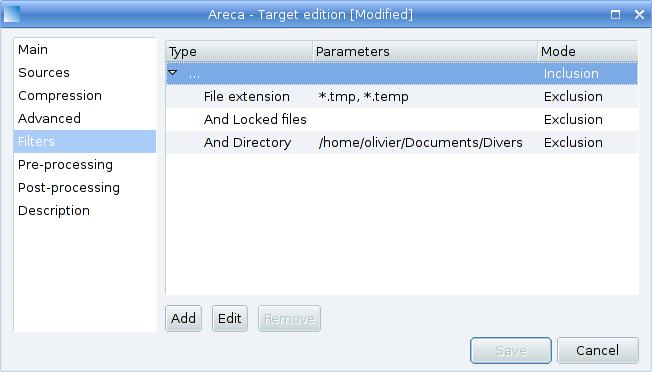




Your Comments & Opinion
Keep the contents of folders synchronised for backup purposes
A simple and straightforward file backup tool
A cross-platform backup and synchronisation utility that's packed with features
Back up individual files or take entire disk images with O&O’s powerhouse backup tool
A cross-platform backup and synchronisation utility that's packed with features
Backup, synchronise & share important files
Backup, synchronise & share important files