Windows Explorer makes it straightforward to view the files in a folder, but you can't easily do anything with that information, in particular save it to a report for later reference or sharing with others.
DirList is a free portable tool which fills this gap, scanning your chosen folder tree and producing customisable HTML/ CSV reports on their contents.
The program opens with an "Explorer" tab where you select the subject of your report. You're able to choose one or more folders by clicking checkboxes, as well as defining the files you'd like to list (*.mov;*.mp4), and defining various other settings.
Click "Start" when you're happy and DirList switches to its List view, displaying whatever files you've just selected. If the list isn't correct, you can switch back to the Explorer tab to tweak your settings. Otherwise, you're able to define the precise details of the report, including the title, the file properties to include (path, name, extension, size, dates, attributes), format (HTML or CSV) and text colours (if appropriate).
Once that's complete, clicking Preview shows you how the report will look, and you can either refine your settings, print or save the finished results.
Whart's new?
- Visual fixes
Verdict:
An easy-to-use, configurable and hassle-free file reporting tool.




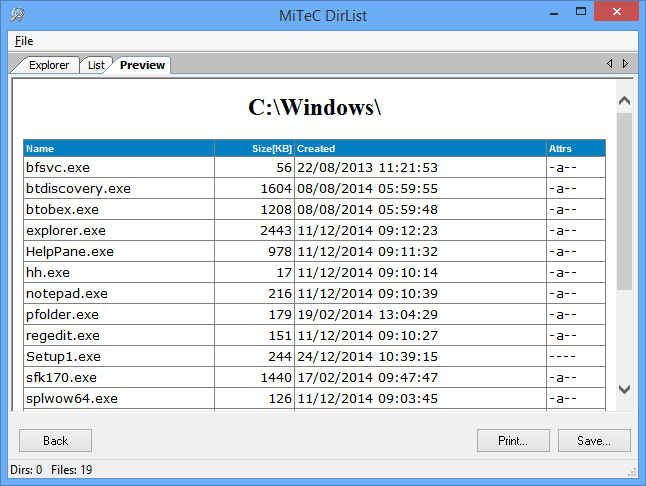




Your Comments & Opinion
Quickly compare files and folders stored in different locations.
Watch file creations, changes and deletions on your PC in real time
Move, rename, copy or even delete locked files with this simple, but effective portable tool
List all the file names in a folder tree
Manipulate maps, GPS data and more with this comprehensive tool
View/ extract the contents of msi files
Prevent runaway processes from hogging valuable CPU time
Prevent runaway processes from hogging valuable CPU time
A Device Manager for all your USB hardware