PSPad is an amazingly powerful programmer's editor with a lengthy list of developer-friendly features.
A strong core editor includes all the goodies you'd expect: a tabbed interface, drag and drop editing, spell check (if you download additional libraries), case conversion, syntax highlighting, search/ replace in files and with regular expressions, block formatting and more.
But there's also plenty that might surprise you. An FTP client to edit documents directly on the server; smart HTML previews using IE or Firefox; an integrated copy of the TiDy library for reformatting HTML code; a macro recorder, and even a full Hex editor.
PSPad provides several ways to work with external programs. At a minimum, you can just run something, but it can also capture text output, parse logs and display the results for a real IDE effect.
You also get text differencing, matched brace highlighting, a code explorer, clipboard monitor, hash generator, expression evaluator, system file editor (view and edit HOSTS in a click), and more.
This all makes it easy to get lost, at least initially, but PSPad has more tools to help. A Projects system can be used to group related files together, while your open tabs and program state may be saved as a session, making it easy to continue where you left off later.
Version 5.0.0.277 (changelog):
- Code explorer for XML will expand first 2 levels only automatically. Speed up for big XML files
- Code explorer for PHP - classes are expanded automatically
- Code explorer - if left docked, page is automatically activated
- New Code explorer for KiBasic (ftKiBasic file type for user highlighter)
Verdict:
PSPad's interface is a little dated, probably because it's been around since 2001, and is now creaking with the sheer weight of its many features. The program isn't difficult to use, though, and if you need this level of functionality then PSPad could be a great choice.



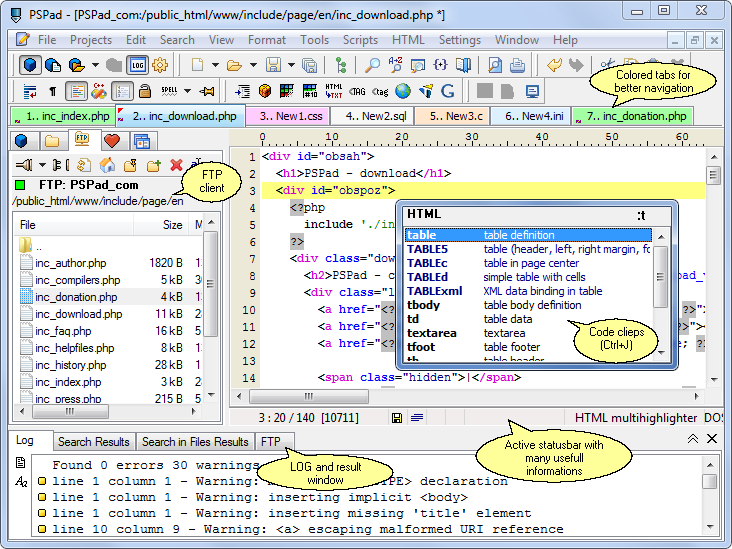
Your Comments & Opinion
A powerful, portable Notepad replacement
A versatile Notepad replacement
Capable distraction-free plain text editing
A feature-packed Notepad replacement
Fast, more powerful version of Notepad that's packed with developer-oriented features
Easily package your portable apps with this effective installation tool
Create scripts, automate web apps or build full applications with this easy-to-learn programming language
Easily create responsive websites, no design skills required.
Easily create responsive websites, no design skills required.
A powerful, portable Notepad replacement