Mailbird is a free desktop email client for Windows.
The program can't import your email accounts, but they're generally easy to set up. Just enter your name, email address and password and it figures everything else out itself. (The free version limits you to a maximum of three accounts.)
You can then start sending, filtering and organising your emails, but Mailbird doesn't stop there. It also supports "apps", which essentially means integrating with various websites and services: Facebook, Dropbox, Google Calendar, Evernote, Google Docs, Todoist, veeting rooms, Moo.do, WhatsApp and more.
These aren't just another way to access the sites. You can often use them together, for example dragging emails from Mailbird to Moo.do to create tasks, or dragging and dropping attachments into WhatsApp to share them with others.
All of this is quite customisable, with options to change layout, colours, icons, text size, formatting and more.
A commercial Mailbird Pro version adds features like an email speed reader and quick preview for attachments, supports more than three accounts and removes the ads. It's yours for $6 a year or a one-off lifetime payment of $45.
Verdict:
Mailbird's core email client isn't anything special, but its integration with other websites and services is an unusual plus.




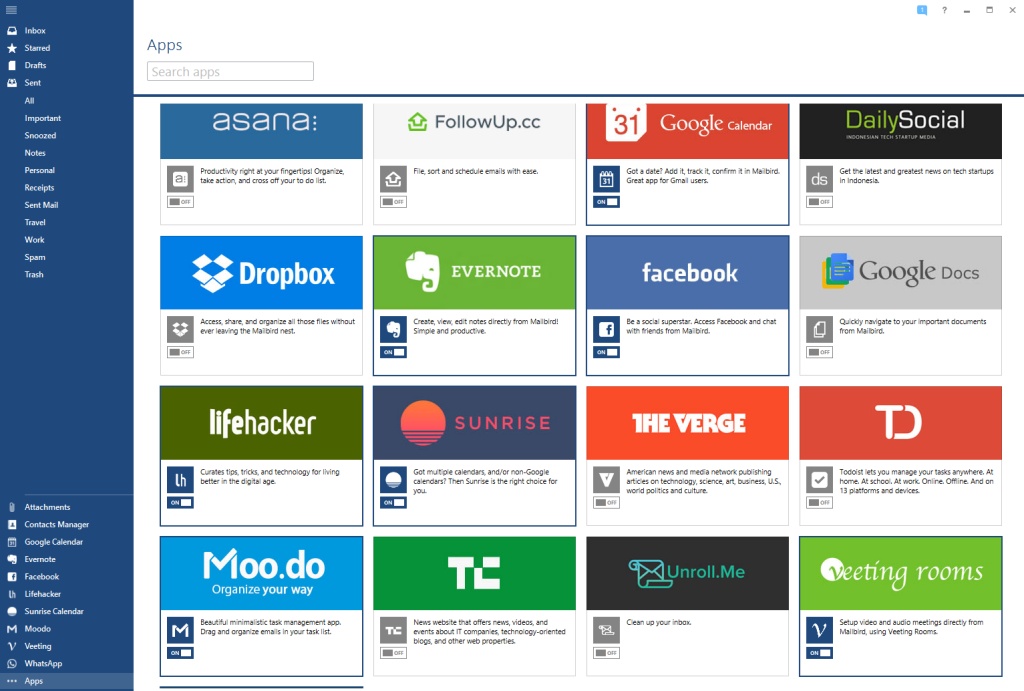
Your Comments & Opinion
Minimalist email program for those who don’t need a fancy interface or loads of extra features
Final release version of Microsoft's Chromium-powered Edge browser
Final release version of Microsoft's Chromium-powered Edge browser
Firefox 137 includes a new anti-tracking feature
Firefox 135 includes a new anti-tracking feature
Firefox 137 turns links into hyperlinks