Do you sometimes have trouble sleeping? Your PC might be involved. Exposure to blue light from the screen may reduce melatonin, a hormone which helps to regulate sleep.
SunsetScreen is a free program which tries to compensate by dimming the screen in the evenings, reducing the blue light, giving the screen a more natural, orange glow, and also cutting glare.
There are similar tools around, but SunsetScreen is generally more configurable. You can precisely set the screen colour and brightness for both day and night, as well as defining the sunrise time, the delay until sunset, and how long the program takes to shift from one set of colours to another.
The program adds yet another icon to your system tray, but it's not too resource-intensive, using around 6MB RAM and no CPU time or anything else unless you ask it to do something.
Even if you like the core idea, SunsetScreen may occasionally get in the way, for example if you're working in a photo editor and need your display colours to be accurate and consistent. Fortunately you can turn it on or off with a click - or just by closing/ restarting the program - so it won't hold you up for long.
Verdict:
Will SunsetScreen really give you a better night's sleep? We don't know, but it's simple, straightforward and no-strings free, so try it out, see what happens.




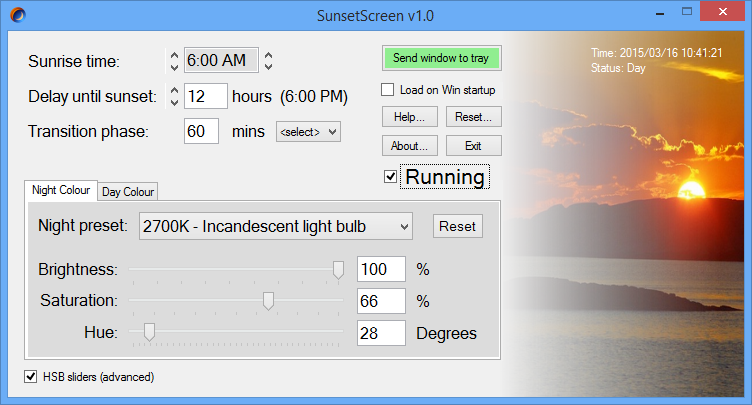
Your Comments & Opinion
Automatically adjust your monitor settings to reduce eye strain
Implement a different screen resolution for each user of your computer
Make the most of your multi-monitor setup with this handy utility
Instantly invert your screen colours
Monitor your PC's temperature, voltages, CPU frequency and more with this powerful stability checker
A complete clean-up, maintenance and optimisation toolkit for your computer
Completely uninstall unwanted programs in minutes
Browse your hard drive with this tabbed file manager
Preserve your desktop icon layout with this handy backup tool