PeaExtractor - a spin-off from the open source PeaZip project - is a simple and straightforward tool for extracting from 150+ archive types (7Z, ACE, BZ2, CAB, GZ, ISO, RAR, TAR, ZIP and more).
The program can't create archives, it's strictly about extraction only, keeping the entire process as quick and easy as possible.
This could be as simple as dragging and dropping your file onto the PeaExtractor window, and clicking OK. By default this extracts the contents of that archive to the same folder.
If that's not what you need, the PeaExtractor dialog also provides options to specify a password or keyfile, extract the files to a new folder, or define what happens if some of the files already exist (you can ignore, rename or overwrite them).
PeaExtractor also provides a simple context menu. Right-click an archive and you can extract it to the current folder, or another of your choice.
v1.3 adds these features:
Improved UTF8 support
Application made DPI-aware
Various improvements and fixes
Verdict:
It's extremely basic, but PeaExtractor does provide an easy way for novice users to extract the contents of almost any archive type.




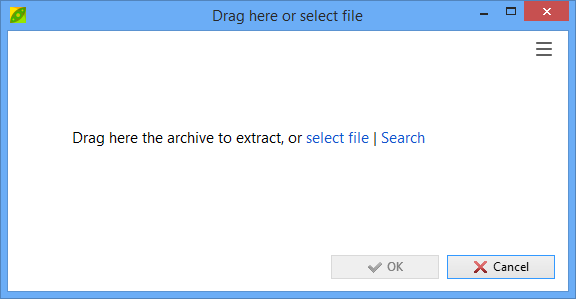
Your Comments & Opinion
Open, edit and create just about any archive using this powerful manager
Open, edit and create just about any archive using this powerful manager
Open, edit and create just about any archive using this powerful manager
Open, edit and create just about any archive using this powerful manager
The latest WinRAR release adds an improved RAR format
A full-featured archive creator/ manager
Browse your hard drive with this tabbed file manager
Tidy up your system after using the avast! uninstaller
Read, write and edit metadata in more than 130 file types with this command line tool
Read, write and edit metadata in more than 130 file types with this command line tool
Read, write and edit metadata in more than 130 file types with this command line tool