If you'd like to share a moment with friends then you could take a video, upload it to Facebook or YouTube, wait for friends to find it, then wait a little longer to see what they think.
Or you could just use Twitter's free iOS app Periscope to broadcast it live to your Twitter followers, optionally with location information so viewers get to see exactly where you are.
Your followers get a notification just as soon as you're online. They can add text comments in real time, or send you hearts (the rough equivalent of Facebook Likes) to show their appreciation.
If some people aren't around, that's not a problem - clips can optionally be kept as recorded videos for viewing later.
Or if this is all sounding a little too public, don't worry, you can choose exactly who you'd like to view a particular broadcast, or delete others entirely whenever you like.
What's New in Version 1.10.1
[+] Connected Accounts: Connect additional accounts to find people from other networks on Periscope and more easily discover their broadcasts. Once connected, you can also log in to Periscope using those accounts. You can connect more accounts in Settings.
Verdict:
Configurable, easy to use and reliable live video streaming. Go grab a copy immediately.




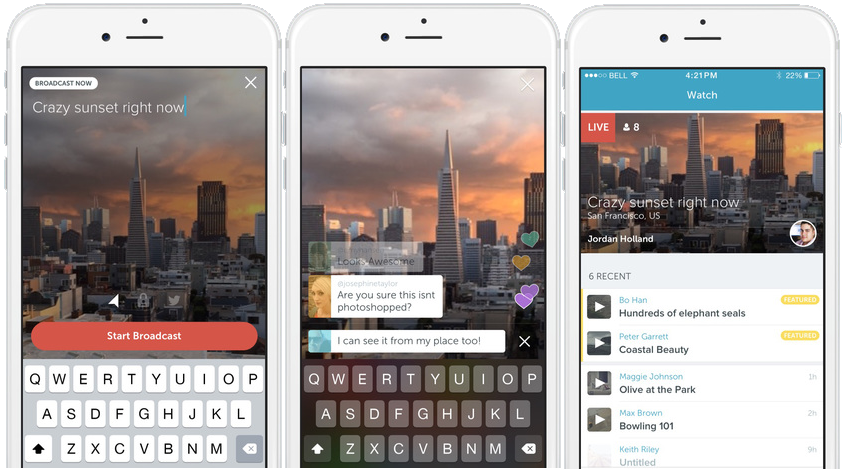




Your Comments & Opinion
Mirror your computer's display on your Apple TV
Mirror your computer's display on your Apple TV
Watch videos on your iPad
Stream a range of media files from your PC to your Android device
Stream audio and video to your Android mobile without the need to convert it first
Chat with your friends and colleagues using text or video
Chat with your friends and colleagues using text or video
Manage your multi-monitor installation from one simple tool
Chat to users across multiple networks using this messenger tool
Chat to users across multiple networks using this messenger tool