Super Simple Highlighter is a Chrome extension which allows you to highlight key text on a web page, then attempts to restore it whenever you return.
Highlighting text is as easy as selecting it with the mouse, right-clicking and choosing your preferred colour from the extension menu (Red, Orange, Yellow, Green, Cyan, Purple, Gray).
The highlight should be restored if you go to another page and come back later, but the developer says this varies depending on the site design. The easiest way to check is just to press F5, refreshing the page, to see if your selection "sticks". If it's all working as expected then you can highlight as many other sections as you like.
Super Simple Highlighter also adds a marker pen icon to the address bar when there's highlighted text in the current page. Selecting this displays all your chosen sections, making it easier to review them all together. You can also run a simple text search on the items, or open them in a new tab for review or saving.
An Options menu displays a list of all the pages where you've highlighted something, convenient if you'd like to return, but maybe also a privacy risk. You can remove individual pages as required, though, or wipe the full set with a click.
Verdict:
A lightweight, effective and easy-to-use aid to your web research.




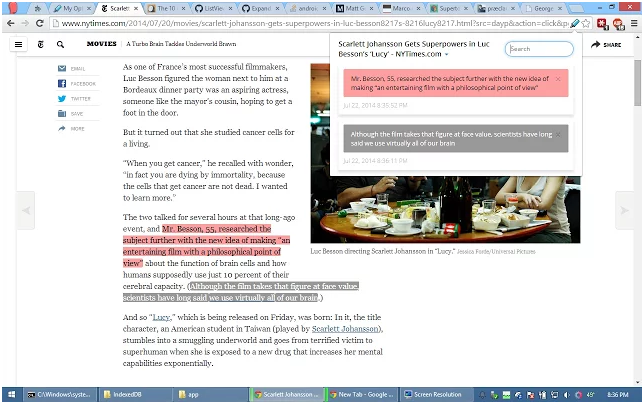
Your Comments & Opinion
Quickly compare text and image files
Opera's stable channel introduces Reborn 2020
Opera's stable channel introduces Reborn 2020
Fast and feature laden FTP client to meet your file transfer needs
Opera's stable channel introduces "Reborn 2020"
Fast and feature laden FTP client to meet your file transfer needs