OW Shredder is a portable tool which overwrites files, folders, free space or entire drives, ensuring any confidential data can't be recovered.
The program interface isn't always intuitive. Its main functions are divided between three panels - "File/ Folder Eraser", "Full Drive Eraser" and "Drive Trace Remover" - but there's no obvious button to launch these, no menu function, and clicking them does nothing: it takes a double-click to get started.
There's a shortage of documentation, too, an issue when you're dealing with such potentially risky operations.
These aren't necessarily fatal problems. You can delete files or folders by dragging and dropping, from a desktop gadget, or by right-clicking from Explorer (click Settings > Add Erase Button... to turn this on).
OW Shredder also has so many bonus features that they may justify the download all on their own: a file unlocker, Windows restore point manager, simple startup program manager and cluster analyzer (a defrag-type map of how files are organised on your drive).
There's even a Disk Analyzer, which looks like it should scan your drive and produce a report on how the space is being used. This didn't do anything at all on our test system (64-bit Windows 8.1), but if you're luckier then it's another plus.
What's new in 6.45?
- Software web parts updated to schiffer.tech
Verdict:
It needs work, but OW Shredder's long list of features and configuration options make it more interesting than the average file wiper. Try it - but carefully.



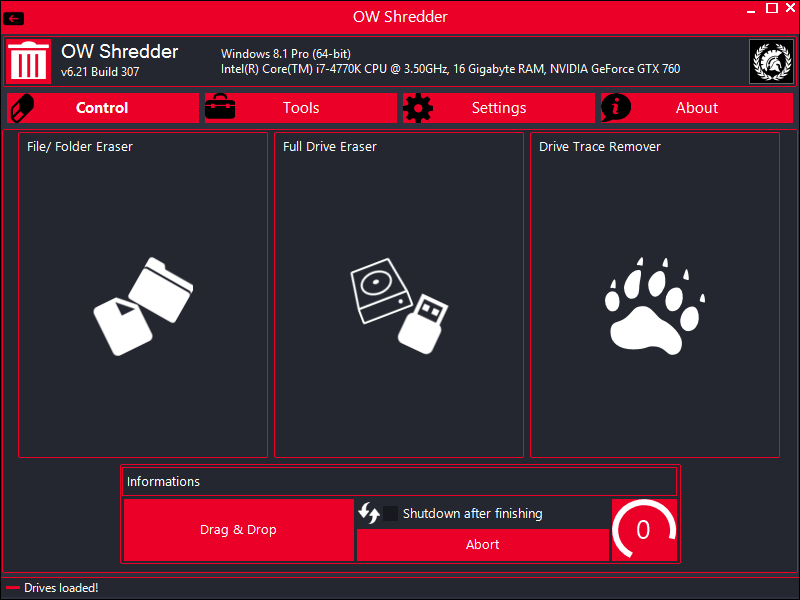




Your Comments & Opinion
Protect your privacy and security by making sure data is shredded from your hard drive
Take control of Windows built in firewall
Seek out and destroy the most common malware with a click
Everything you need to stay safe online – VPN, antivirus, malware protection, and much more
Quickly scan your computer for possible infection with this free portable tool from Microsoft
Quickly scan your computer for possible infection with this free portable tool from Microsoft