Reinstalling Windows and your software can be a tedious experience, and we're not just talking about having to snooze through a succession of glacial progress bars. The real pain comes in having to track down all your product keys, locating old installation CDs, the emails, or whatever bit of paper they arrived on originally.
MyKeyFinder can speed up the process by assembling all your keys in one place. Just run it on a PC, wait as it scans your installed applications, then print its list of licences, save them as a PDF file or copy them to the clipboard for use elsewhere.
The developer doesn't have a central list of the applications MyKeyFinder supports, but we found it returned keys for Windows, Microsoft Office, and products by CyberLink, Adobe, Corel, Nero, AVG, VMware and more.
If this isn't enough, and you already know a Registry key which contains a product licence, then you can add this and it'll be included in future reports.
In addition, if MyKeyFinder keeps displaying incorrect information then simply add that key to the "Blacklist" and it won't appear again.
Please note, you must provide your email address to register and activate the program, but otherwise it will begin to work immediately, no "confirmation emails" or other steps are required.
Verdict:
Simple tool for finding codes you may have lost, from within your PC.





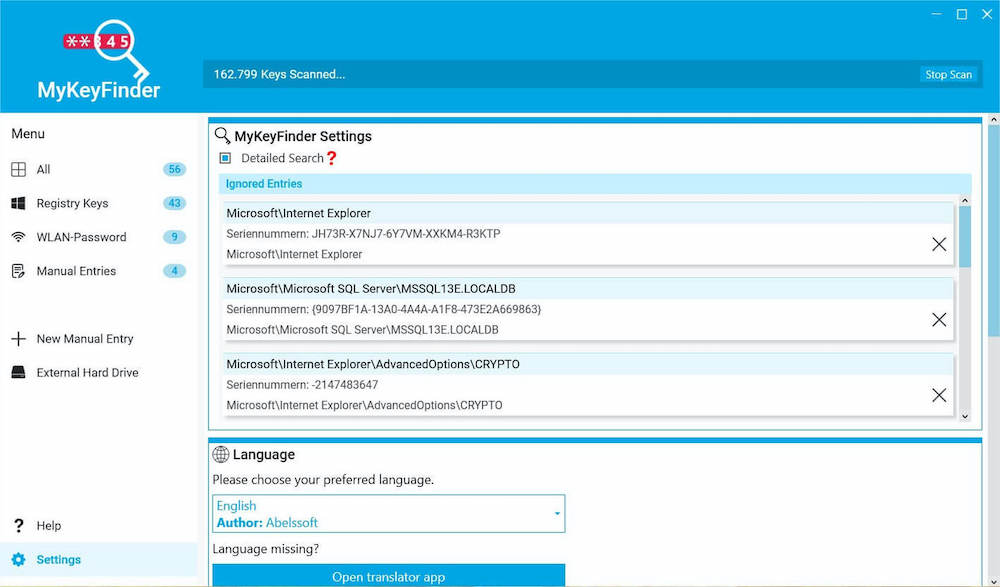
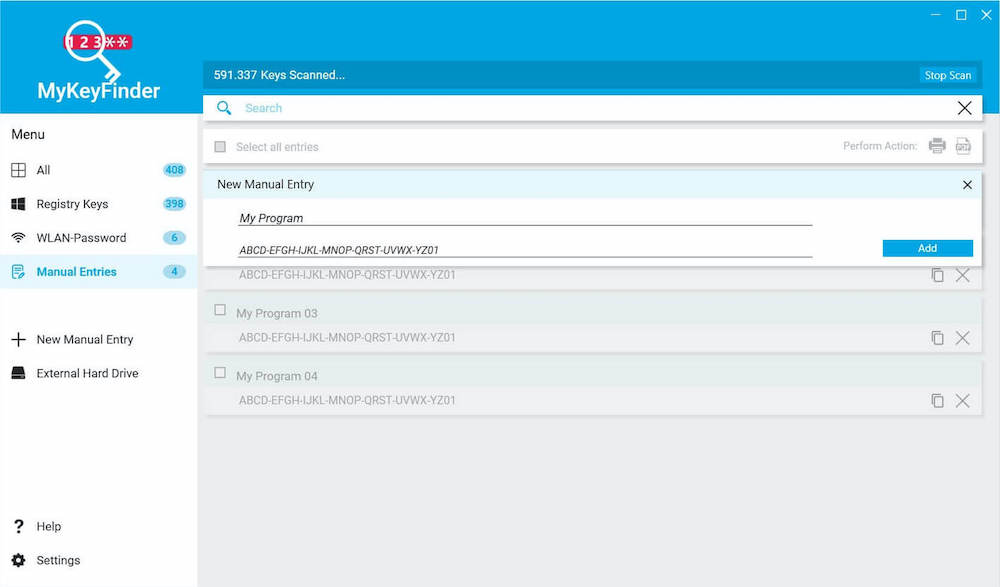
Your Comments & Opinion
Find your Windows product key
Store your software licenses in a secure, searchable vault
Identify the product keys for more than 300 programs with this handy tool
Instantly reveal Office, Windows and other product keys
Find the product keys for Windows and other applications
Retrieve your Windows 8 install key quickly and easily
Keep the information about your software purchases organised
Speed up, optimise, clean and secure your PC with this all-in-one system maintenance suite
Speed up, optimise and repair your computer with this all-in-one PC maintenance and tweaking tool
Create, format, merge, resize, move and otherwise organise your drive partitions with this free tool
Explore dozens of powerful windows tweaks and customisations from one straightforward program
Prevent runaway processes from hogging valuable CPU time