Swoosh is a $2 Android app which allows you to navigate through presentations with a wave of your hand.
The system requires a server component to be launched on your Windows, Mac or OS X desktop. This proved less intrusive than we expected, as it didn't require installation on our Windows 8.1 system - you can just run the downloaded executable and it's active immediately.
Once your desktop is ready, and connected to the same wifi as your smartphone, launch Swoosh and you're ready to go.
Swipe your hand left or right above the screen, Swoosh uses the device camera to detect your gesture, and moves forwards or backwards through your presentation.
The system is compatible with PowerPoint, Google Slides, Acrobat Reader, Slidely, Prezi and more.
Please note, there is no trial version. You must buy the app to use it.
What's New
Verdict:
Swoosh won't be for everyone. Gestures need to be quite precise - your full hand has to move around 12 inches above the screen - and of course you won't look quite so smooth if you have to go back 15 slides. Plus the developer warns that "some 'Guest' wi-fi networks will not work", which seems worrying. But it's a nice idea for some situations, and can work well.




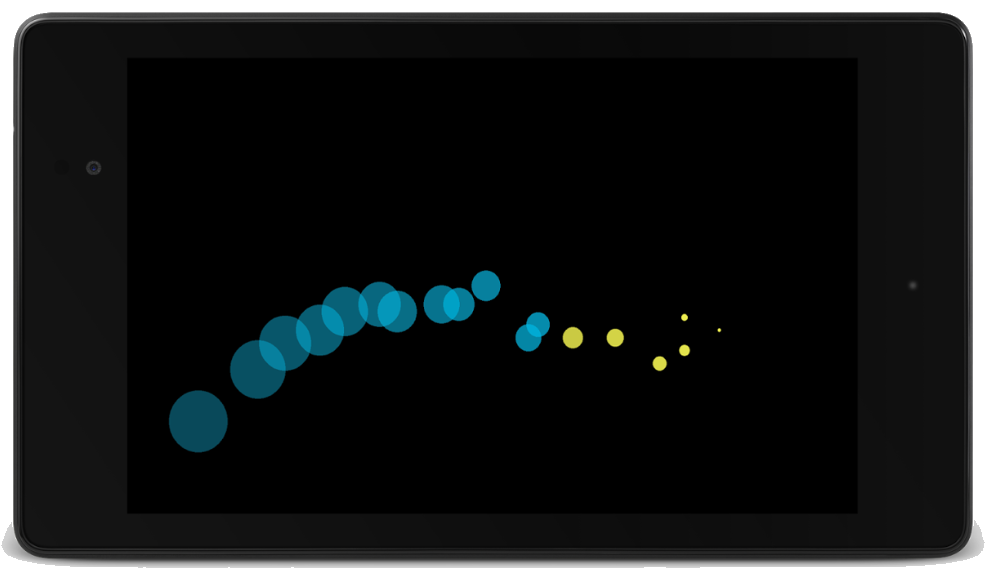
Your Comments & Opinion
A free screen recorder/ tutorial maker/ presentation tool/ and more
A free screen recorder/ tutorial maker/ presentation tool/ and more
Create a presentation from videos, images, web pages, more
A lightweight, easy-to-use presentation tool
Create ad-hoc online meetings of up to 10 people - for free
Control your PC remotely via your Android mobile or tablet
A flexible video conferencing tool with support for up to 100 users for free
A flexible video conferencing tool with support for up to 100 users for free
Notepad replacement that is well designed for editing code
Notepad replacement that is well designed for editing code
Create a portable todo list that you can take with you to use on any computer