Mem Reduct is a lightweight free tool which monitors memory usage, freeing up RAM automatically or on demand.
The program starts without issue, adding an icon to your system tray which displays the percentage of RAM currently used (maybe interesting in itself).
By default Mem Reduct will automatically work to free up RAM when you're using more than 90%. You can also release more memory at any other time by right-clicking the program icon and selecting "Memory reduction". Either way, the system icon updates - usually just a fraction of a second later - to display the results.
While this sounds much like many similar tools, Mem Reduct is a little different. It's not making big claims about what this will do for your PC. There's none of the usual garbage about it "freeing up memory leaks". There's no adware, or big, flashing "Donate" button.
Better still, it's actually written by someone who knows what they're talking about, and gives you considerable control over what the program does. The Settings dialog allows you to choose exactly which areas of RAM should be cleaned, for instance (Working set, System working set, Standby list, Standby list without priority, Modified page list), as well as defining the point when automatic memory cleaning kicks in. You can also define a "clean now" hotkey, have cleaning performed automatically when you double-click the program icon, and more.
(Changelog):
Verdict:
Most people won't see the tiniest of benefits from any memory cleaner, and some examples can actually slow you down. But if you think they might help you then Mem Reduct's high levels of control and configurability make it worth a look.




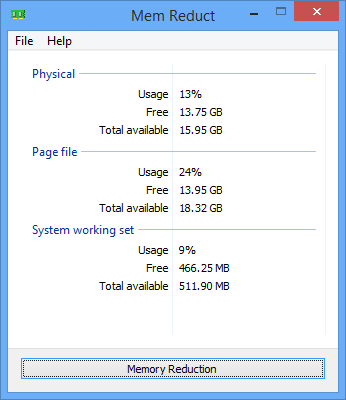




Your Comments & Opinion
Prevent runaway processes from hogging valuable CPU time
Prevent runaway processes from hogging valuable CPU time
Free up RAM on demand
Easily free up a little disk space
Improve Window's cache file and memory management to enhance performance
Take and edit screen grabs from just about any Windows application
Take and edit screen grabs from just about any Windows application
Manage your files and folders with this dual pane tabbed Explorer replacement
Powerful, yet easy-to-use alternative to Windows Explorer
Powerful, yet easy-to-use alternative to Windows Explorer