WiMAN is a free iOS/ Android app which can find and automatically connect your device to the best local wifi network (as rated by other wiMAN users, several million on the list so far).
The app opens with a simple wifi manager, displaying local networks in two lists (password required or not) and automatically connecting you to the best.
If you're on the move then a map displays nearby networks, tells you how far away they are, and flags them as "verified" (another wiMAN user has connected), "authentication provided" (another user has connected but you need a user name/ password) or "not verified" (no-one has connected yet).
Maps can be downloaded for offline use, and there are options to run speed tests on individual networks, display stats on how they're used (number of wiMAN users who've connected, amount of data exchanged, more) or share a new network with other wiMAN users.
Verdict:
We had an intermittent problem with wiMAN (no networks displayed, just an "error, try again later"), but when it worked, it gave us plenty of details on nearby networks and made it easy to connect. Results will vary depending on your location, but it's worth a try.




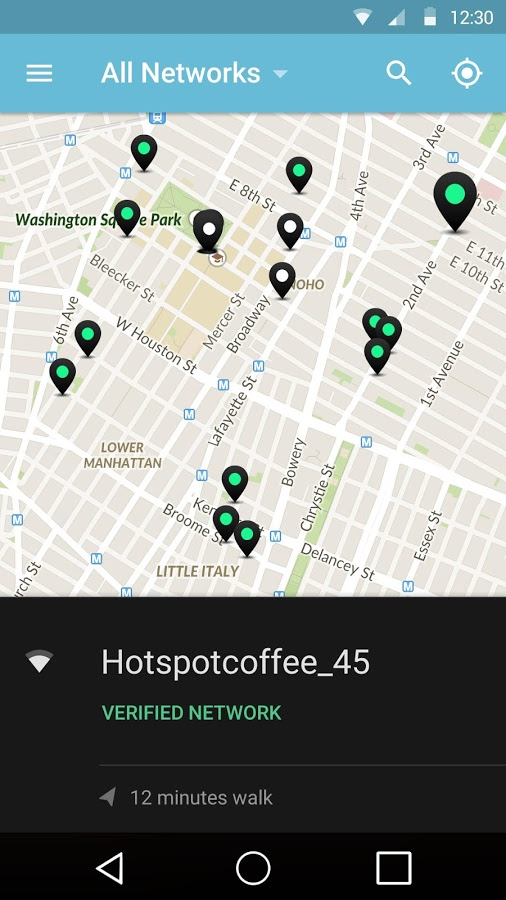




Your Comments & Opinion
Detect intruders on your wireless network
Add an additional layer of security with this VPN
Quickly check all the devices and computers that are currently connected to your network
Mirror your computer's display on your Apple TV
Diagnose and fix wireless networking problems
Remotely control or access another computer over the internet
Remotely control or access another computer over the internet
Remotely control or access another computer over the internet
Packed with features, NetWorx has something for everyone
Packed with features, NetWorx has something for everyone