Spirograph is an open source simulation of the classic geometric drawing toy, an easy way to generate some gorgeous math-based patterns and designs.
The program is remarkably small - a single 136KB executable - and so it's no surprise that the interface is, well, basic: a blank work area and a panel crammed with buttons, boxes, and seed values.
It's all a little intimidating, but opening an example - ThreeCurves, say - helps you get started. Three tabs appear, showing you that the overall design is comprised of three separate elements. And if you click one of those tabs, then start adjusting the seed values (try "Stator Radius" first) the design will update immediately to show the results.
Once you've played around with the examples, you'll be ready to create something new of your own. Click File > New to clear any existing design, then the Add button and an initial pattern appears. Tweak this as before, then click Add to overlay another pattern. Set new colour and opacity values, maybe experiment with Fill Modes, or use the Animate feature to show your design being drawn from scratch.
When you're happy, patterns can be copied to the clipboard, or saved as images in various formats (PNG, GIF, TIFF, BMP and JPG).
Verdict:
It needs some "getting started" help for Spirograph beginners, but otherwise this is a fun application which really can generate some gorgeous designs.




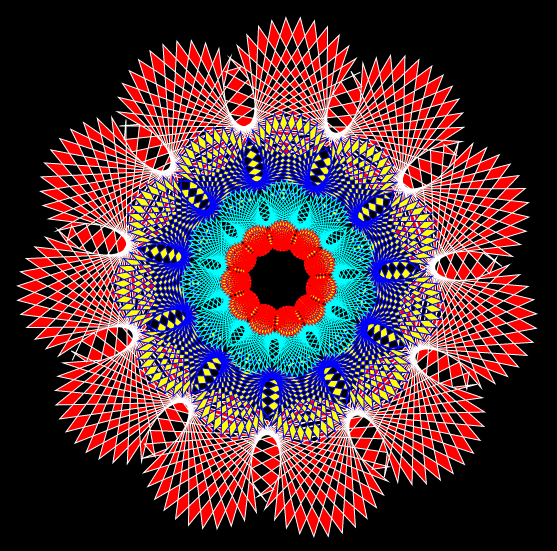
Your Comments & Opinion
Build your own website with this powerful free design tool
Create commercial or open fonts using this design tool
Quickly design a wireframe prototype app
Design UI mockups on your iPhone
Free and easy to use DTP package with impressive templates
A free tool that enables you to create Multi-Touch books for iPad
Theme and customise just about every aspect of your Windows user-interface
Work on sketches with many users, in real time
Get creative with this impressive paint tool which boasts support for Photoshop plugins
Get creative with this impressive paint tool which boasts support for Photoshop files
A vector drawing app that takes on Illustrator at a fraction of the price.