Microsoft Office 2016 Consumer Preview is the first free-for-all public preview of the company's productivity suite.
The new release doesn't bring radical change, but there are welcome additions and enhancements across the suite. Excel has new charts, one-click forecasting, improved PivotTable and PivotChart features, quick publishing to Microsoft's Power BI; all applications make it easier to work with cloud files (Outlook can now directly attach OneDrive files and configure their permissions); Tell Me's smart search tool helps you find the commands you need; Insights brings Bing-powered web search results without switching to a browser; and there's document co-authoring for Word is arriving imminently, with the other applications to follow.
Microsoft Office 2016 Consumer Preview won't run alongside Office 2013, unfortunately. You must uninstall the older version first. If you do that, be very sure to make a note of your product key.
If you're happy to install Microsoft Office 2016 Consumer Preview anyway, please note that the installation procedure is different depending on whether you're a home or enterprise user, and have an Office 365 subscription or not. If you do not have an Office 365 subscription, download and use Consumer Preview test serial code NKGG6-WBPCC-HXWMY-6DQGJ-CPQVG to activate.
Note that this is the version for 64-bit users.
Verdict:
Worth a look if you make heavy use of Office, but the lack of major changes and the need to uninstall Office 2013 first means everyone else should probably wait.




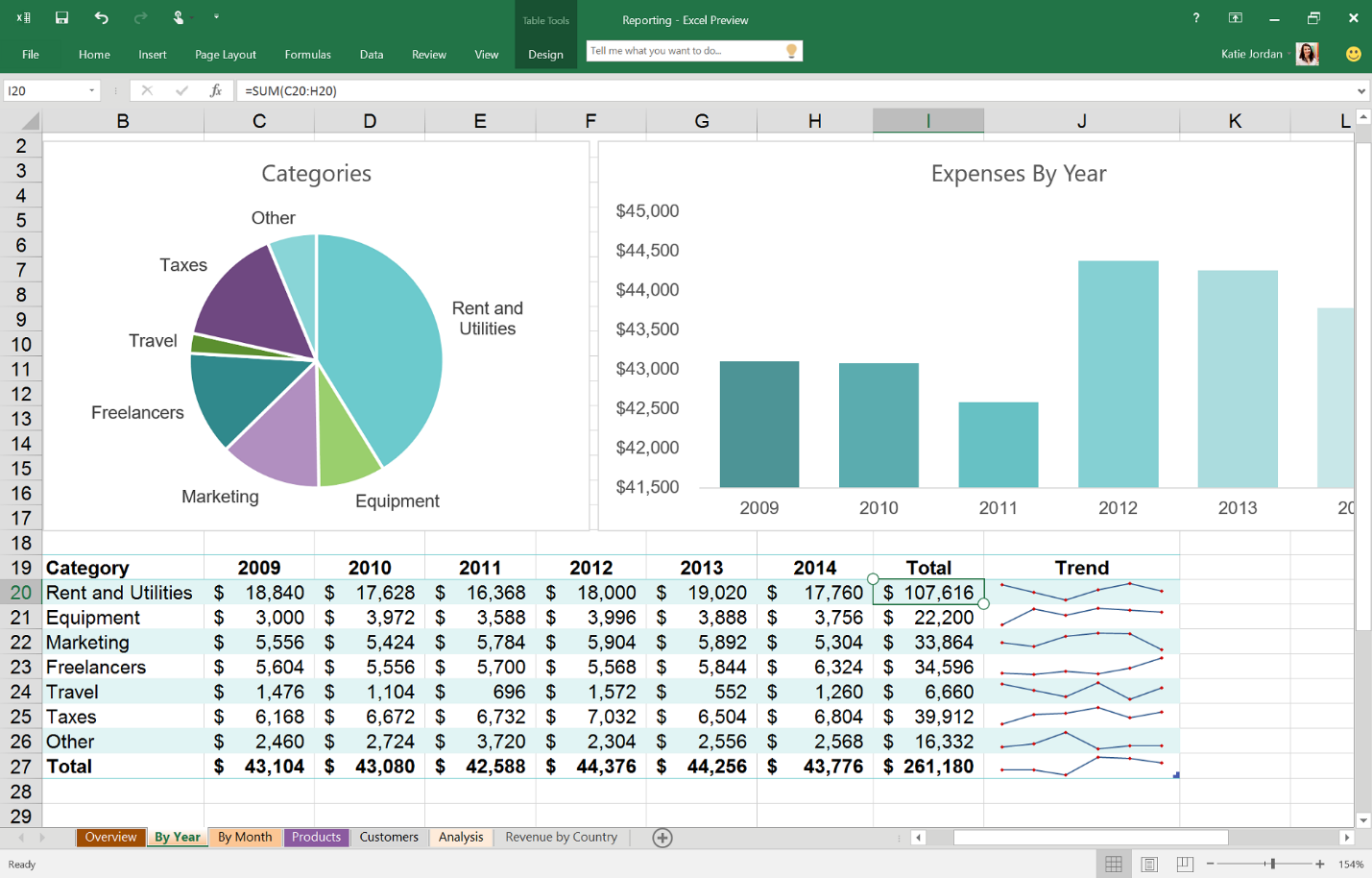




Your Comments & Opinion
A full-featured Office-compatible productivity suite
A straightforward and free Office-compatible productivity suite
A straightforward and free Office-compatible productivity suite
A free, open source Office Suite
Microsoft's latest, free for everyone to try
A free spreadsheet tool that’s a great alternative to Excel
Create professional reports, spreadsheets, presentations and more with this Microsoft-compatible Office suite
Create a portable todo list that you can take with you to use on any computer
Bring team communication together, within one app, using Slack.
Bring team communication together, within one app, using Slack
A beautifully elegant way to keep and sync notes across all your devices
A beautifully elegant way to keep and sync notes across all your devices