SimpleWMIView is a portable WMI query generator, a program which uses Windows Management Instrumentation to discover and save a vast amount of information about your PC.
The program is aimed as system administrators and other Windows experts, but once you understand the basics it's not difficult to use. To begin, leave WMI Namespace set to its default (\root\CIMV2), make sure "WMI Class/ Query" is set to Win32_Process, and click "Update". In a fraction of a second the table should display a vast amount of detail on each of your running processes.
Now try selecting other classes in the "Class/ Query" box. Most are obscure, but keep reading and you'll find more straightforward examples: Win32_BIOS provides BIOS details, Win32_Environment lists environment variables, Win32_DiskDrive shows drive data, and you can probably guess what Win32_NetworkAdapter, Win32_UserAccount, Win32_Service and Win32_Printer will reveal.
Whatever you choose, click Update afterwards and wait for the results. (Beware, some may take a very long time, but if you lose interest then you can always click Stop and try something else.)
You can of course do something similar with Task Manager and various other Control Panel and Windows applets, but SimpleWMIView usually shows you more details, optionally for network computers as well as your own, and it allows you to save them. Right-click the table and you're able to save all or selected rows as a simple HTML report.
Version 1.37:
You can now send the data to stdout by specifying empty string as filename
Verdict:
SimpleWMIView is much like any other WMI query generator, but it's well implemented, compact and with a good set of reporting options.




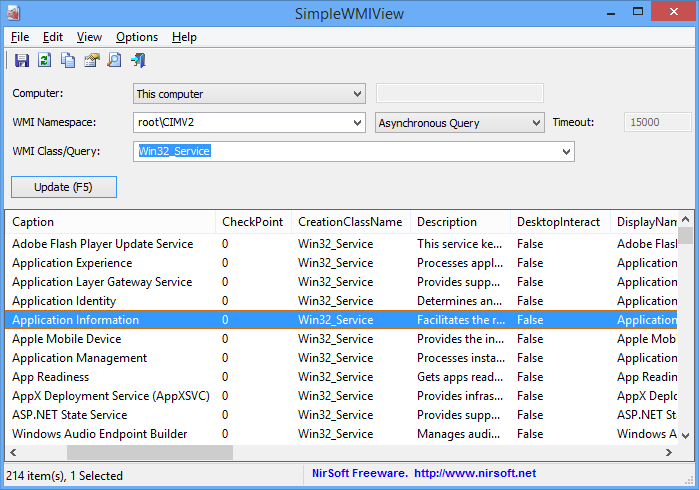
Your Comments & Opinion
A one-stop system information/ WMI explorer
Troubleshoot odd Windows problems with this powerful script
A tiny, portable, expert-level System Information program
Browse your hard drive with this tabbed file manager
Monitor your Windows event logs and PC system health from one central location
A configurable system monitor
A configurable system monitor
Tidy up your system after using the avast! uninstaller