EncFSMP is an interesting program for creating, mounting and editing EncFS (encrypted file system) folders on Windows and OS X.
It's not as technical as it sounds. Click "Create New EncFS", point the program at an empty folder, enter a password and that's just about it. EncFSMP can then mount your EncFS folder, so it appears as a drive letter in your file manager. You're able to treat this like any other drive, saving or dragging and dropping files there. When you're done, unmount the drive and it'll be inaccessible to anyone who doesn't have the password.
There's plenty of control over encryption, if you need it, with a choice of algorithm (AES/ Blowfish), keysize, blocksize, name encoding method and more.
It's also possible to assign your folder a fixed drive letter, as long as it's available.
EncFSMP isn't portable, but you can create an EncFS folder on removable storage, and you'll be able to access this on any system which offers EncFS support: Windows and Macs with EncFSMP installed, Linux, Android (via Cryptonite), and more.
Version 0.10.4:
- Fixed another bug with read-only files, fixes error reports like "...RawFileIO.cpp:257 -- true == canWrite"
- Properly implemented Access method, should fix ticket #55 (and maybe other problems on OS X)
- Updated OpenSSL to 1.0.2g
- Updated PFM to 1.0.0.181 (should fix ticket #50 and #53)
Verdict:
A very useful encryption tool, great if you need to share encrypted data across platforms.




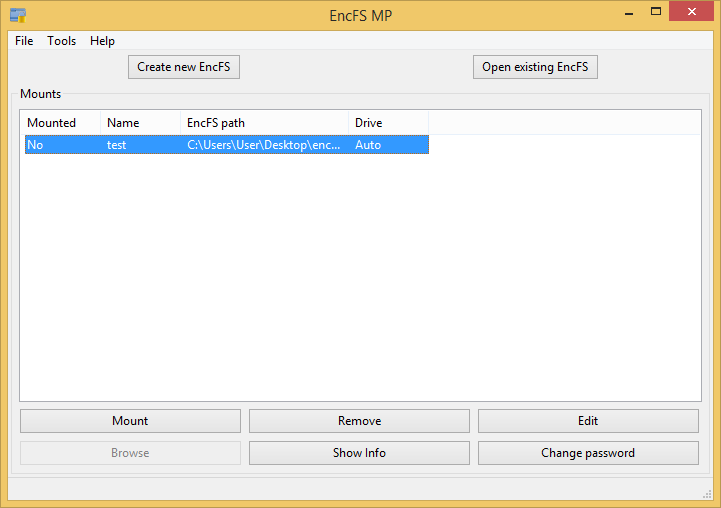
Your Comments & Opinion
Never forget a password again with this password management tool
A secure open-source chat app
Lock down your files with one of the most secure forms of cryptography.
Lock down your files with one of the most secure forms of cryptography.
Create and maintain an on-the-fly secure encrypted volume on your computer
Find TrueCrypt volumes on a hard drive
A powerful and flexible backup tool to protect your files for free
Protect your most important files with this simple backup and security tool
Comprehensive fully-featured security suite
Go way beyond the usual antivirus basics
Keep your PC malware-free with this mid-range security suite
Quickly scan your computer for possible infection with this free portable tool from Microsoft
Quickly scan your computer for possible infection with this free portable tool from Microsoft