ShareX is an open source screen capture tool with a very extensive feature list.
The program doesn't just grab individual windows and a full screen, for example. You can also capture rectangles, ellipses, triangles, diamonds, polygons or freehand shapes. There's support for multi-monitor systems, and even a screen capture tool to save desktop activity as an AVI or animated GIF.
Any image you might grab can be processed in many ways. You can crop, resize or rotate it; annotate it with lines, arrows, shapes, textboxes and more; obscure confidential details (passwords, say) with the obfuscator; customise it with a watermark, or apply special effects, including borders, shadows, torn edges and more.
Once you're happy, ShareX can directly upload your work to more than 30 online services, including Twitter, Flickr, Picasa, Photobucket, Dropbox, OneDrive, RapidShare and GoogleDrive. You get a module to create custom uploaders for sites which aren't in the list. And there are also more general options, like the ability to send a grab via email, or copy it to a shared folder.
Even now, the program hasn't finished. Once the capture has been uploaded, you can have ShareX do something with the link: use your preferred URL shortening service, post it on Twitter, send it in an email, maybe just paste it to the clipboard.
Best of all, this is extremely configurable. You might set your preferred file format, set up the effects you'd like to apply, define a precise format for the saved file name, launch a custom program to work on it, select multiple upload destinations (you're not restricted to just one) and more, then launch the entire process with a custom hotkey.
Note this is the portable version of ShareX.
Verdict:
ShareX has a lot of features and functionality, and initially it can seem intimidating. The program is extremely configurable, though, and it's ability to automate just about everything will save you an enormous amount of time.




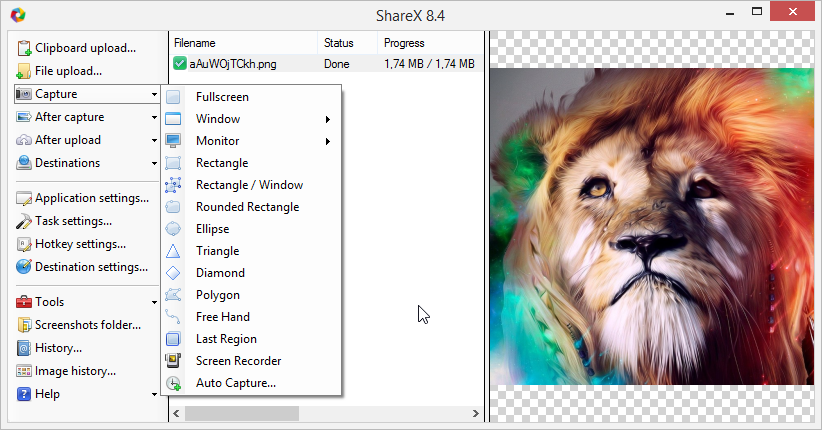
Your Comments & Opinion
Grab, edit and share your screen captures in seconds
A free, feature-packed screen capture tool
A versatile screengrab and desktop capture tool
Take screenshots at timed intervals
Capture, upload and share screengrabs in seconds
Easily share screen grabs, pictures and files
Easily take multiple screengrabs in quick succession
Detect and remove some common malware from your PC
Detect and remove some common malware from your PC
Get all the Internet tools you'll need within one integrate suite
Cut down on repetitive typing - and typos - with this versatile keyboard macro tool
Protect your personal privacy with this exceptionally thorough portable security tool