NTFS Permissions Tools is a free portable utility which makes it a little easier to change file and folder permissions.
If you want to restrict access to a folder, for instance, just browse to it, select "Read Only" or "Deny Access", and choose exactly what you'd like this new setting to affect (the folder, its subfolders, maybe their files). Click OK and the change is made immediately.
It's just as easy to allow access to a folder, or change its owner.
Usefully, you're able to select multiple folders and change the permissions for all of them in a single operation.
If you need more control, the program allows you to tweak the full set of permissions for every object (list or execute files, read/ write regular or extended attributes, delete files etc).
You won't necessarily have to manually set up permissions each time. The program allows you to copy permissions from one object, and paste them to others.
An option to "replace all child objects permissions with inheritable permissions from this object" might save you time (though don't touch it unless you know what you're doing), and there are some handy features for experts (create null/ empty DACL, import/ export security descriptors).
Verdict:
Playing around with NTFS permissions is a great way to break your PC, and NTFS Permissions Tools really isn't for security beginners. But if you already understand the basics, it provides an easier way to set, change or repair lots of permissions at one time.




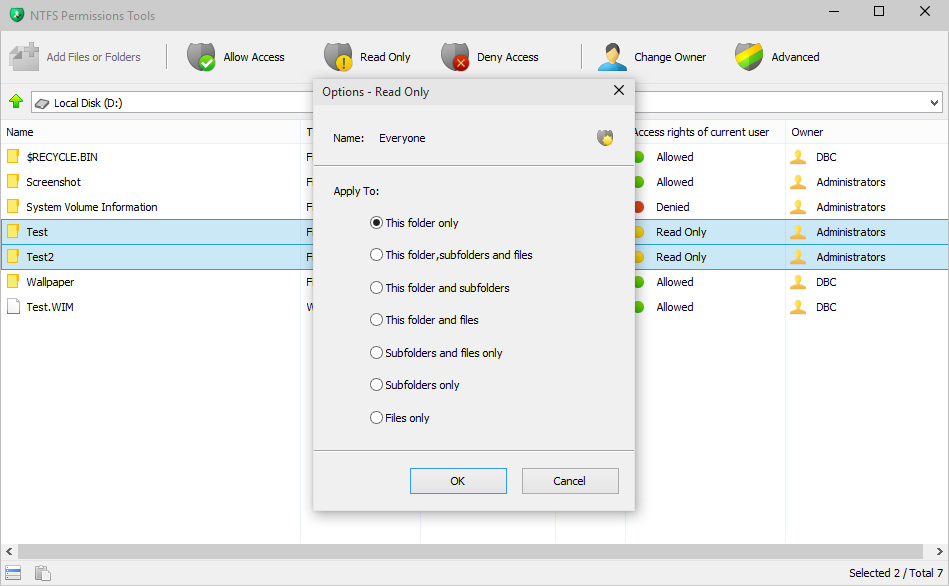




Your Comments & Opinion
Lock, hide or password-protect the folders you choose
Protect files and folders from changes
Get nicely formatted reports on a folder's contents
Find out everything you need to know about the NTFS permissions on your system
Review, edit and revoke permissions for social networking apps
Log executable files as they're created on your system
Synchronise files and folders across a variety of locations with Allway Sync
Run programs in isolation so they cannot affect the rest of your system
Completely remove all traces of Google interference across your PC
Maintain the security, privacy and performance of your computer
Keep your PC spyware-free
Easily check the strength of many passwords stored on your PC