PNotes.NET is a comprehensive free tool for creating, searching and generally managing virtual notes on the Windows desktop.
The program has an excellent editor, which could justify the download all on its own. You're able to control text font, size, style and colour; insert tables, symbols, bulleted or numbered lists, pictures, even freehand drawings; set alignment, indentation and line spacing; find and replace (with regular expression support), run spellchecks with OpenOffice dictionaries, and more.
There are plenty of ways to change a note's appearance. They can have different skins, be docked to an area of the screen, pinned to a window, set as "always on top", have a custom transparency, and more.
Notes can then be flagged in various ways, set as favourites or "high priority", marked as "complete", linked to others and generally organised in whatever way suits you best.
Need a reminder? A very flexible scheduler can alert you once, daily, weekly or monthly, at regular intervals, on specific days of the week, after a certain time, or any combination of these.
You can share your notes across a network, by export/ importing them to Outlook notes, or posting them on Facebook or Twitter (with additional plugins).
There's optional password protection for the program and notes, as well as an encryption feature, though beware - encrypting your words will remove any rich text formatting.
Version 3.4.0.2 brings (Changelog):
New features:
Lower panel at Preferences dialog, which include some asterisk (*) warnings, hides scrollable parts of window – removed and since now settings with asterisk will show warning tooltip (suggested by Timor Gruber)
“Apply” button at Preferences dialog will change its IsEnable state dynamically, according to changes in settings (suggested by Timor Gruber)
Return to default settings at Preferences dialog will include (optional) default settings for groups
When program starts for the very first time (without previous installations) new note will appear on user’s screen with brief description of the program (suggested by Timor Gruber)
Special groups at Control Panel will be sorted alphabetically
Added filter to system voices in order to prevent using of disabled voices
Fixed bugs:
Exception is thrown when user select notes group at Preferences dialog
Preview for notes group is not drawn properly at Preferences dialog
Skins are scaled incorrectly on high-density monitors with large DPI
When user empties notes Panel and then move one or more notes to Panel again – notes thumbnails animation on Panel works incorrectly
Function “Centralize” at Control Panel works incorrectly on high-density monitors with large DPI
Verdict:
PNotes.NET is so packed with features that it can be hard to find what you need, at least initially. Right-clicking the PNotes.NET system tray icon displays more options than some Start menus, and at first we couldn't find the note scheduler at all (you need to right-click the title bar, not the text area).
Spend an hour playing around with the program and you'll quickly figure out how everything works, though, and overall PNotes.NET is one of the very best virtual note tools around.




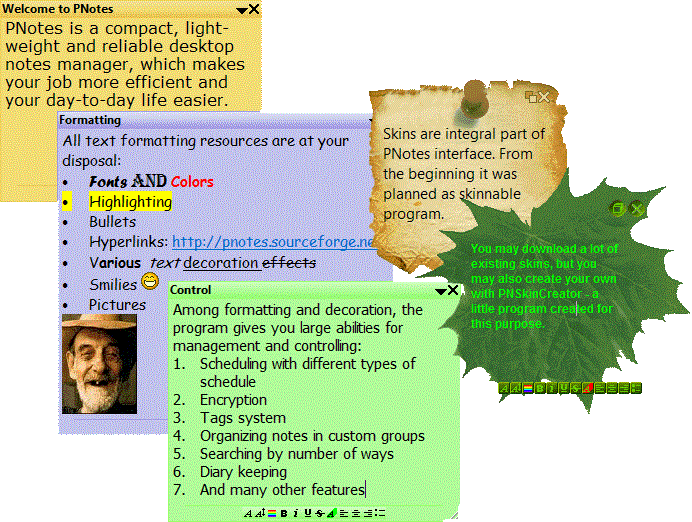
Your Comments & Opinion
Get your life in order with this comprehensive personal organiser
Enter, browse and organise your data
A speedy, light-weight text editor that can be extended with plugins
A speedy, light-weight text editor that can be extended with plugins
Put your thoughts and notes in order with this freebie organiser
Put your thoughts and notes in order with this freebie organiser
Get your life in order with this personal information manager
Preserve your desktop icon layout with this handy backup tool
Preserve your desktop icon layout with this handy backup tool
Take control of your file and folder management with this powerful – if slightly unrefined - utility
Take control of your file and folder management with this powerful – if slightly unrefined - utility
Convert almost any documents to PDF format in a click