CloneApp is a free portable tool which can back up and restore application settings. This could be very convenient if you're reinstalling or migrating your system, as you can easily restore your application's configuration.
Run the program as an administrator, and a list of supported applications appear on the left. There are approaching 150, including plenty of big names: 7-Zip, Photoshop, Adobe Reader, Avast Free Antivirus, BlueStacks, Classic Shell, Gimp, Google Chrome, Google Earth, IrfanView, Internet Explorer, Microsoft Office 2010/ 2013, VLC Media Player, and a pile of Windows settings (Favorites, Contacts, Network folder settings, Start Menu and more).
The idea is that you select the applications you'd like to back up (or click "Select Installed" to run a full backup), then click "Start CloneApp" and watch as the files, folders and Registry keys are backed up.
By default the data is saved to a CloneApp folder. If you're saving the data as a backup then you may want to change that - click Options for the relevant setting.
You'll quickly figure out how to restore your settings (select the target applications and click Restore).
If you like the idea, CloneApp can be extended with "plug-ins", plain text files which define exactly which files, folders and Registry keys the program should preserve.
Version 2.13.513 brings (ChangeLog):
- Optimized support for Windows 10 version 1809
- CloneApp gets a new Projects website - www.getclone.app (redirect and referrer data in code has been revised)
- Optimized support for external Plug-ins "Installed Software" and "Product keys" (Installed Software is detected by Nirsoft UninstallView which has replaced the old Nirsoft MyUninstaller). Both Plug-ins exports its Data to a Text and now also to a HTML file (Horizontal)
You can use the new Add-on S for CloneApp (getclone.app/add-on-s) to download external/Third-Party Apps and tools, e.g. Nirsoft ProducKey to extend the backup capabilities of CloneApp
- Optimized support for Windows MediaPlayer
Verdict:
CloneApp is a smart and simple backup tool which could save you a lot of time when migrating your software or reinstalling Windows.




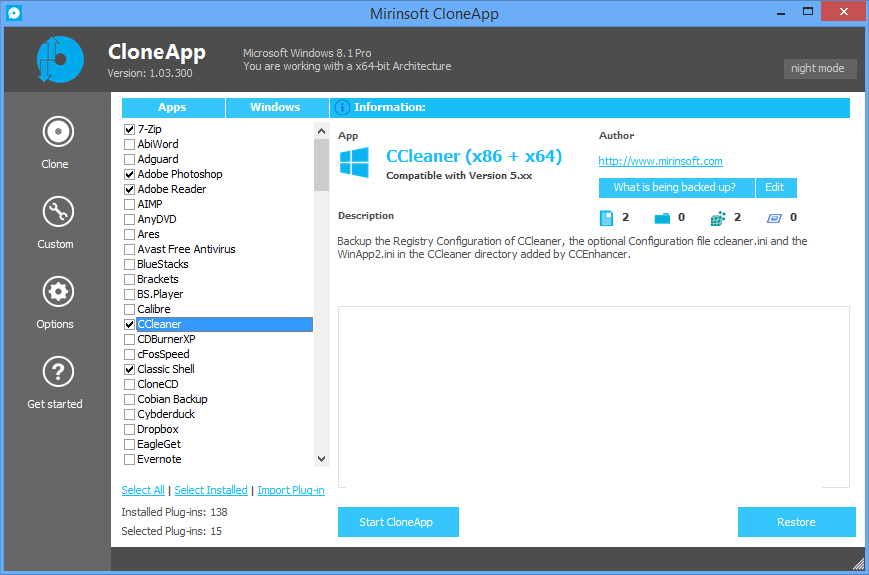




Your Comments & Opinion
Completely customise your Mac with this handy tweaking tool
Keep your old XP install running after switching to a new PC
Simplify the installation of Windows with this handy automation tool
Transfer Windows, your applications and data to new hard drives, SSDs, virtual machines and more
Move your files and settings to Windows 8
Tweak and customize your copy of Vista or Windows 7
Securely delete and erase important files
A cross-platform backup and synchronisation utility that's packed with features
A cross-platform backup and synchronisation utility that's packed with features
A simple and straightforward file backup tool
Backup, synchronise & share important files