Virtuoz is a very small, simple and lightweight tool for managing multiple virtual desktops.
The program is tiny, with no installation required - just launch it and Virtuoz runs in the background, with no visible interface other than a new icon in your system tray.
By default Virtuoz supports four desktops. If your current desktop is cluttered, you can switch to another by right-clicking the system tray icon and selecting it from the list, or by pressing the appropriate hotkey (Alt+1, Alt+2, Alt+3, Alt+4).
There's also a hotkey to move the currently selected window from one desktop to another. By default this is supposed to be Alt+~ , although it may vary depending on your keyboard layout (on our system it was Alt + ').
If you have any concerns with the default hotkeys then they can be changed, at least in theory. There's no interface for this, though - you have to edit an INI file - and it didn't appear to make any difference to the "move window" hotkey.
You can also change the number of supported desktops to anything from 2 to 20 by editing another INI file value.
Verdict:
Virtuoz is just about as basic as a virtual desktop program can get. It's also extremely simple and lightweight, though, and if the "move window" hotkey works for you then it might appeal.




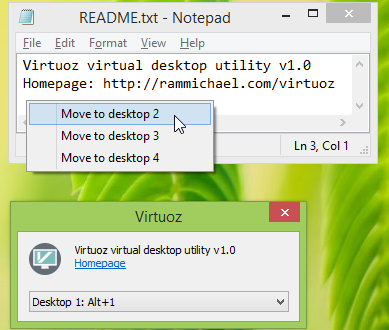
Your Comments & Opinion
A simple and beautiful analogue clock for your Windows desktop
Take control of folder and application windows in Snow Leopard
Manage and quickly switch between multiple desktops on your PC with this powerful tool
Automatically add removable media shortcuts to the desktop
Revamp and extend the Windows 8 interface with this interesting tool
Put your monitor to better use with multiple virtual desktops
Move your Windows 7 Start button with this free portable app
Quickly create industry-standard PDF files from any printable document
An expert-level PDF toolkit
A configurable system monitor
A configurable system monitor
Keep your desktop in order with this icon organisation tool