Sensarea is a free video editor which allows you to select, track and modify objects.
You could use the program to blur or pixelate someone's face throughout a clip, for instance. This doesn't have to involve a lot of tedious frame-by-frame editing: at a minimum you can just select an area, and an effect, then have Sensarea track and process that object for the rest of the movie.
Setting this up is much like working with selection tools on a graphics editor. You're able to draw a rectangle or an ellipse, use a magic wand-like colour selection, maybe paint an area, then dilate, erode, move or rotate the mask to produce the results you need.
Effects on offer include Hide, Blur, Pixelize, Zoom, Negative, various colour adjustments, and more.
The end results can be exported as an AVI video, a sequence of images or an SWF.
Help is minimal, but the program isn't difficult to use, and there are video tutorials around which will show you the basics (see this explanation of how to achieve "Blurred faces in video").
Verdict:
Sensarea is developed by a University, and doesn't have the polish of a commercial product (it installs to "C:\Sensarea" by default, clicking "Help" just displays a textbox with basic "readme" information). But then they're not trying to rip you off with adware or other annoyances, either, and there is enough power here to handle some simple video editing tasks.




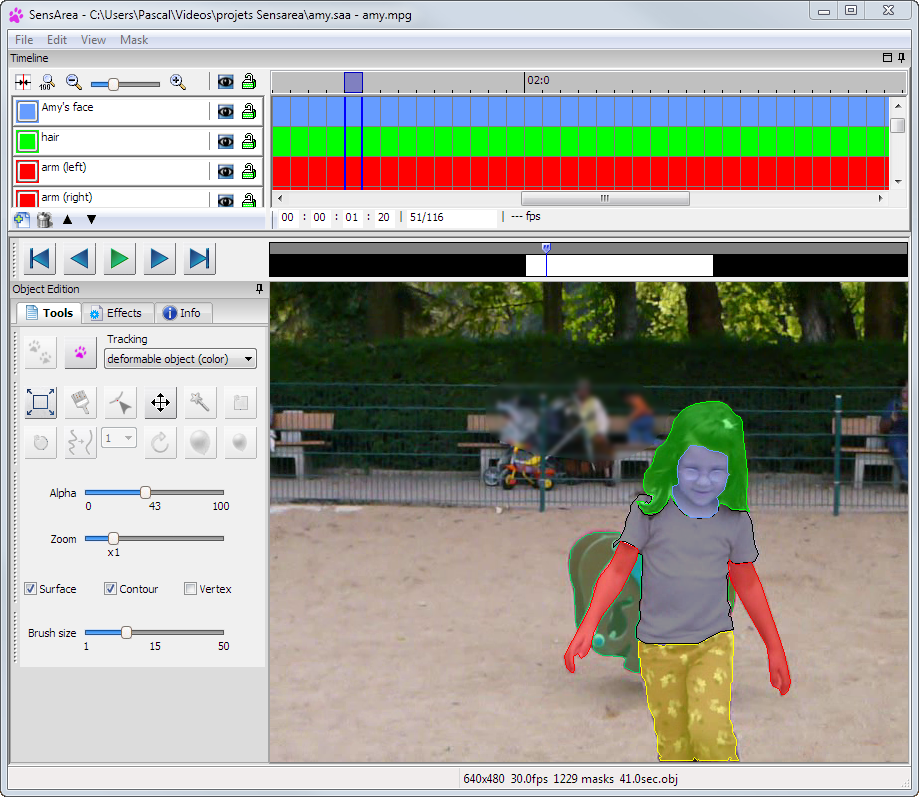
Your Comments & Opinion
A powerful free video editor
Produce quality home movies in a flash with this powerful but easy-to-use video editor
A simple(-ish) home video editor
Produce quality home movies in a flash with this powerful but easy-to-use video editor
A powerful, portable and free image editor
Simply the best free audio recording, editing and mixing tool
Simply the best free audio recording, editing and mixing tool
Simply the best free audio recording, editing and mixing tool
A free, surprisingly powerful image viewer