QSnap is a free service and set of browser add-ons to help you capture, edit and share full web pages - even those too large to fit on your screen.
The package has extensions for each of the main browsers: Chrome, Firefox, Internet Explorer, Safari and Opera. Clicking our Download link takes you to the developer's site where you choose the one you need.
Usage is simple. Typically you'll click a button on your browser toolbar, choose whether qSnap should capture the complete page or just the visible area, then wait a few seconds as the program takes its screenshot.
Your grab is then displayed in a capable vector editor, where you can annotate it with rectangles, ellipses, arrows, callouts, freehand lines and more.
A "Capture new" option allows you to browse to another page, grab and annotate that in much the same way.
Repeat this process as necessary, and you're able to save one or all of the screens locally, leaving you with a set of JPEGs in your Downloads folder. (The default quality isn't great, but there's an optional high quality setting available, or you can save PNGs instead).
Sign up for a free qSnap account and you can also save your grabs to an online "folder", and get a link for sharing them with others.
Verdict:
QSnap's full-screen captures didn't always work for us, but the editor is a good one, there's wide browser support, and overall we had enough successes to make it useful.




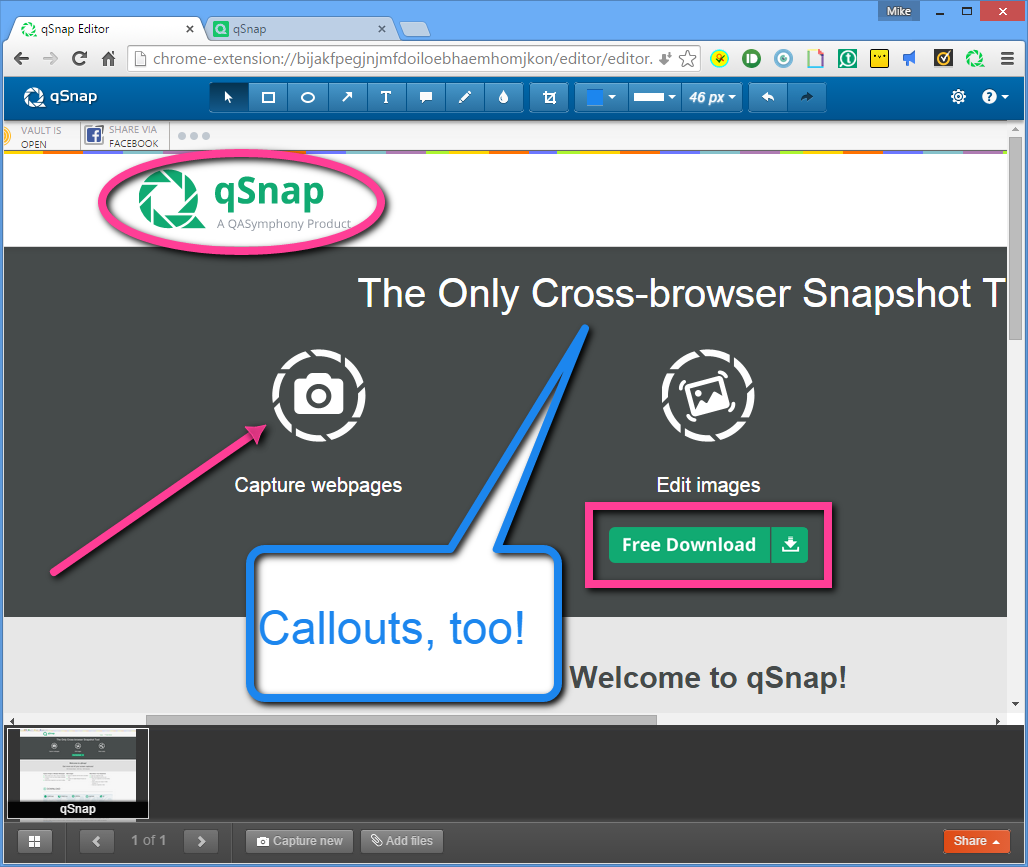




Your Comments & Opinion
Stop software capturing your screen
Capture, edit and share all or any part of a web page
Capture and share screenshots
Create stylish, feature-packed websites, no HTML experience required
Easily take, edit and share screen grabs
Check out the next version of Firefox before it's released
Check out the next version of Firefox before it's released
Check out the next version of Firefox before it's release
Check out the next version of Firefox before it's released
Check spelling and grammar for any document