Bstrings is a tiny command line tool which helps you find strings within files: a suspicious executable file, a network traffic dump, whatever it might be.
The basic idea is much like many similar tools. Point the program at a file - bstrings -f file.exe - and it'll list any ASCII and Unicode strings for you.
As with all similar programs, this technique returns a lot of garbage, but bstrings has plenty of command line switches to help. You're able to set a minimum and maximum string length. To look for ASCII/ Unicode strings only. To sort results alphabetically, or by length.
Better still, there's support for searching by regular expressions, which gives you enormous control over the search.
Not familiar with regular expressions? No problem, bstrings has some very useful presets. Entering bstrings -f file.exe --lr url3986 lists any URLs matching RFC 3986, and there are similar canned searches to find email, IP or MAC addresses, UNC paths, GUIDs, credit card numbers, US phone numbers, zip codes and more.
Version 1.1 changes:
Add -s switch to suppress output to console. Useful when used with -o
Add --ro switch to show only the string that matches a regex vs. the entire string where the regex was found
Add --fs and --fr switches which allow for supplying a file containing search terms to look for (--fs) or a file containing regex patterns (--fr). Both files expect one search term/regex per line
This version also saw a change to the regex pattern used for email and a nuget package update.
Verdict:
A very smart search tool.




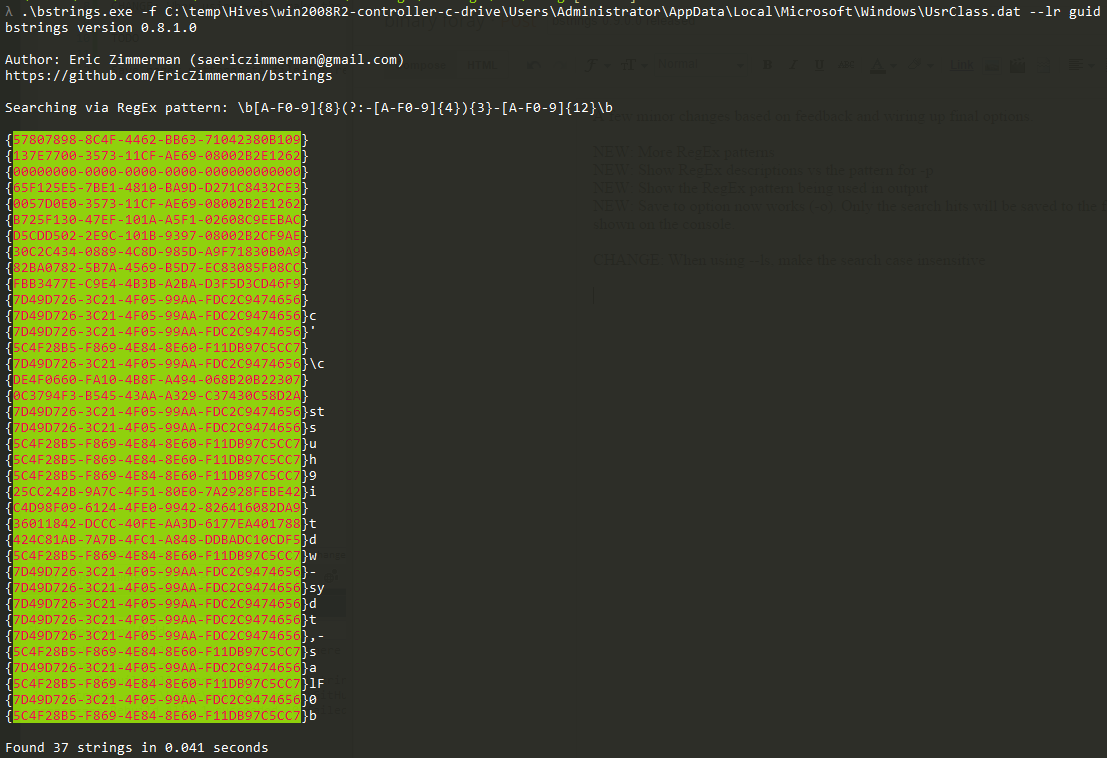
Your Comments & Opinion
Will that EXE run on your PC?
Look deep inside executable files
Uncover the innards of executable files with this powerful programmer's tool
Explore executables on disk/ in RAM
Search for, delete or repair broken shortcuts
Locate files by name, size, date, time and more with this portable search tool
Log executable files as they're created on your system
Quickly scan your computer for possible infection with this free portable tool from Microsoft
Quickly scan your computer for possible infection with this free portable tool from Microsoft
Malwarebytes' next-generation do-everything product
Find and fix malware problems
Preserve your anonymity online with this interesting privacy tool