MEmu is a free Chinese application which runs Android in a window on your Windows desktop.
The main download is horribly slow, so we've linked to the main MEmu page, instead. This has more options, including a Google Drive download which is faster.
Once the download and setup is out of the way, life gets much easier. A window opens representing an Android tablet, a few basic apps - including ES File Explorer - and Google Play Store to help you find and add more.
A right-hand toolbar simulates shaking your virtual tablet, rotating it, adjusting volume, taking a screenshot, remapping keys or running an apk directly, while you can simulate multi-touch and tilting with the keyboard or a joystick.
The Settings dialog includes a "GPS Simulation" tab to define your location. It's set to China by default, so if you're elsewhere you should probably update it.
There are other settings to define the RAM allocated to the process, the number of CPUs, and the screen resolution (although you can run Android full-screen whenever you like).
MEmu also has shared folders for music, videos, pictures and download, making it easy to share content between Android and the host.
Verdict:
Installation and setup is awkward if you don't speak Chinese, but once you've got it running MEmu seems to be a reliable Android emulator, running all the apps we tried without difficulty.



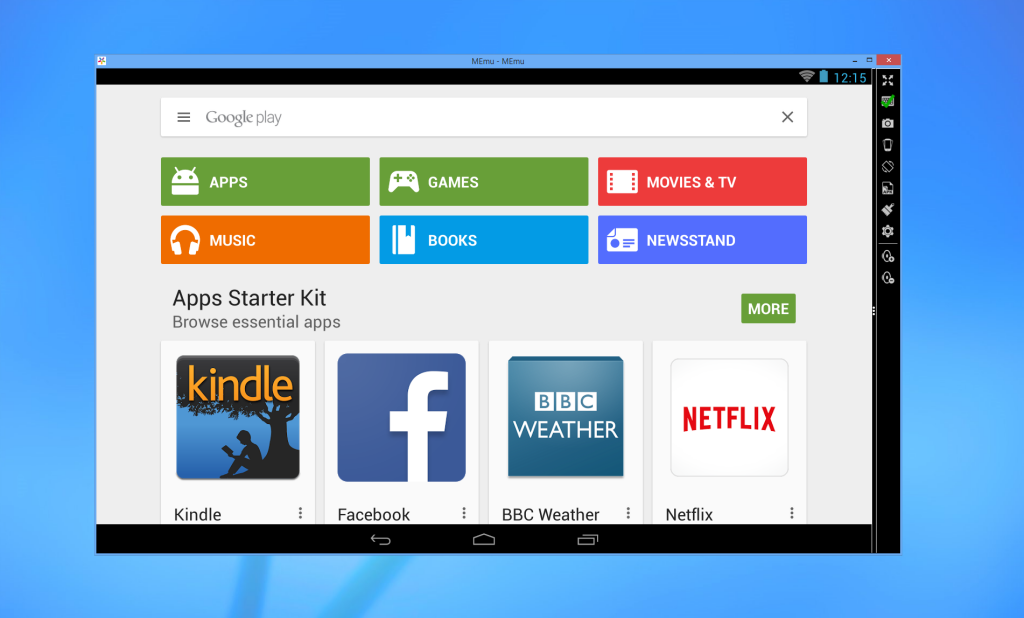
Your Comments & Opinion
Run a virtual Android device on your PC desktop
(Forget the name - it needs Hyper-V, not Visual Studio)
An open-source binary-compatible version of Windows
Build your own custom Windows install disc
Run Android apps on your Windows PC
Build yourself a Windows 11 installation DVD or USB flash drive
Create an ISO file to burn a Windows 11 installation DVD