Android devices make it easy to prevent others accessing them, but it's generally an "all or nothing" system: once someone is past the lock screen they can do what they like.
ES App Locker - from the developers of ES File Explorer - adds another layer, allowing you to block access to individual apps with a pattern (much the same as the regular pattern lock system). And so you can hand your phone to someone if they want to browse the web, say, and know they're not also going through your emails.
Once the system is set up, you can easily lock or unlock anything, including system apps, by drawing your custom pattern. And if you forget, no problem, ES App Locker automatically locks apps when your screen turns off, too.
The app now also includes a password protection feature, ensuring that others with access to your phone won't easily be able to bypass ES App Locker and browse your data.
What's New
V1.1.5
*Fixed crash after unlocking screen
V1.1.4
*Performance Optimization
Verdict:
A simple security tool which gives you a little more control over what others can do on your system. It's not exactly feature-packed, but there's already enough to defeat casual snoopers and we expect it'll be significantly improved over time.




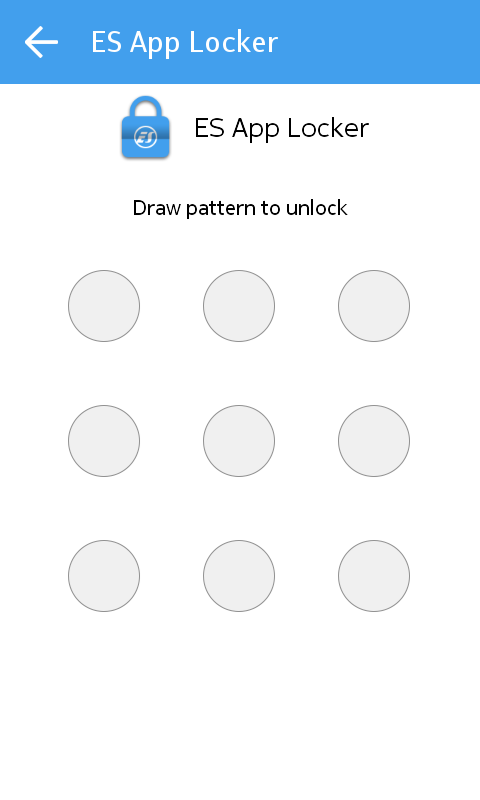




Your Comments & Opinion
Create secure passwords, store them safely, then drag and drop to use them with this powerful security tool
Lock down your files with one of the most secure forms of cryptography.
Share your photos and video on a visual social network
Run programs in isolation so they cannot affect the rest of your system
Completely remove all traces of Google interference across your PC
Maintain the security, privacy and performance of your computer
Keep your PC spyware-free
Easily check the strength of many passwords stored on your PC