VX Search is a comprehensive file search application with a lengthy list of options, reporting and file management features.
The program can run searches based on file name, extension, path, size, attributes, created/ modified/ last accessed dates, text strings, hex patterns, EXIF tags and more, either individually or in combination.
While that sounds familiar, many of these features offer more control than you'd expect. Choose to search on "Creation Date", for example, and you can look for files equal or not equal to a date, older or more recent, within or outside of a date range.
And if you decide to look for a file type, VX Search doesn't just scan for a few basic formats. It knows about 106 document/ book/ help file types, 118 images and graphics files, 59 video formats and so on, and you can have it locate any or all of these in a click or two.
There's just as much flexibility in the type of search you're running. Look for a file name, and VX Search can use wildcards, regular expressions, equals/ not equals, begins/ not begins and assorted other comparison types.
Whatever search you run will produce the usual list of files, with their name, location, directory, size and date. As you'd expect, double-clicking any of these opens that file, and you can right-click to open its location.
VX Search provides various reporting options. You're able to categorise the list by extension, size, dates and so on, viewing the results in a table or as a pie chart.
It's possible to work with the file list, copying it to the clipboard, maybe saving it to a database.
VX Search also has a few simple file management tools, allowing you to delete, archive, copy or move your selected files as required.
8-Nov-2016 - VX Search v9.1 adds the ability to save file search reports to the native Microsoft Excel format. In addition, the new product version adds support for Windows Server 2016, improves support for UNICODE file names, improves support for long file names and fixes a number of bugs.
Verdict:
VX Search has a vast number of features, and they're not always intuitive, which can make it complicated to use. But there's a lot of power here, and if other tools don't give you the options and control you need then it might be worth a try.




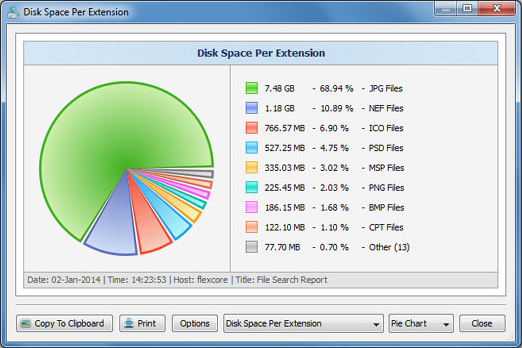
Your Comments & Opinion
A web search gadget for your PC desktop
Get the Bing search box (and wallpaper) on your Windows desktop
A desktop launcher, search and productivity tool
A fast and configurable search tool/ launcher
Quickly search all of Microsoft for podcasts, webcasts, white papers and more
Speed up, optimise, clean and secure your PC with this all-in-one system maintenance suite
Speed up, optimise and repair your computer with this all-in-one PC maintenance and tweaking tool
Create, format, merge, resize, move and otherwise organise your drive partitions with this free tool
Explore dozens of powerful windows tweaks and customisations from one straightforward program
Prevent runaway processes from hogging valuable CPU time