Tweak-10 is a collection of tools for customising, optimising, and generally getting the most from Windows 10.
A simple tabbed interface organises Tweak-10's features into categories like "System Info", "Visual Tweaks" and "Network + Internet". Scan through these and you'll find many of the tools you'd expect in a maintenance suite: a junk file finder, Registry cleaner, internet connection optimiser, startup program manager, and memory "optimiser". These generally work well, although some options aren't available in the trial ("Auto Optimizer").
The program is really more about its tweaks, of course, which give easier access to features normally buried in Control Panel or the Registry. In a click or two you can add useful options to the Explorer menu, customise the taskbar and Start menu, fine-tune your security settings, optimise your hardware and more.
Not all of this is as useful as it looks. The program still includes the almost entirely pointless Windows QoS "tweak", and repeats the idea that somehow deleting your prefetch files might be a good thing.
Still, there's a lot of functionality here, including many tools you don't usually find in PC maintenance suites (a RAM disk, a module for restricting access to applications, folders, entire drives).
What's new in build 1071?
- Service release
- Some adjustments to the latest Windows 10 updates
-Several internal improvements
Verdict:
Tweak-10's expensive and we've not convinced by all the tools, but fans of the program will find plenty to explore.




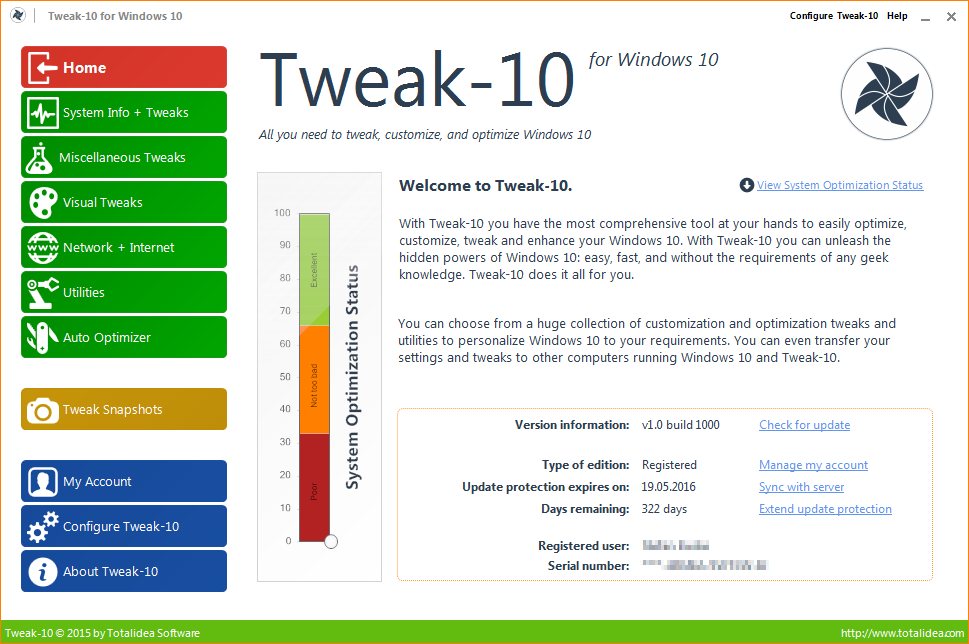
Your Comments & Opinion
Quickly tweak Windows 10 for better performance, security and accessibility
Explore 100+ Windows tweaks
Quickly tweak Windows 7 and Vista for better performance, security and accessibility
Optimise and maintain your PC with this extensible tweaking tool
Easily track down duplicate files which may be wasting your hard drive space
Easily track down duplicate files which may be wasting your hard drive space
Clean, optimise, tune and tweak your PC to deliver its best possible performance
Keep your hard drive in top condition with this powerful disk defragmentation tool
Defragment your registry to boost the performance of Windows.