Camera Mouse is a free tool which allows users to control their mouse pointer with head movements.
Launch the program and it immediately displays your webcam feed. Make sure the camera is stable, with your head in the centre of the picture, then click a feature on your face - maybe the tip of your nose. And that's it. Move your head gently and the mouse pointer should move, too.
To click, hover a mouse cursor over an area and wait for (by default) a second. The pointer wobbles a little as it's responding to even the tiniest head movements, so this isn't great for precision tasks, but we managed to click buttons without difficulty, and navigate menus with a little practice.
Enable the double-click option and you're presented with a special "double click" button. Single-click this, and your next single-click counts as a double.
A host of settings allow you to fine-tune camera control, the clicking process and other details.
Conveniently, if this doesn't work at any point, you can disable Camera Mouse with a hotkey, or by moving the mouse and using that instead.
Verdict:
Camera Mouse is so straightforward you'll be using it productively in a couple of minutes, and there are plenty of configuration options to help enhance its performance. It's not quite complete - there's no right-click support - but there's more than enough power here for most tasks.




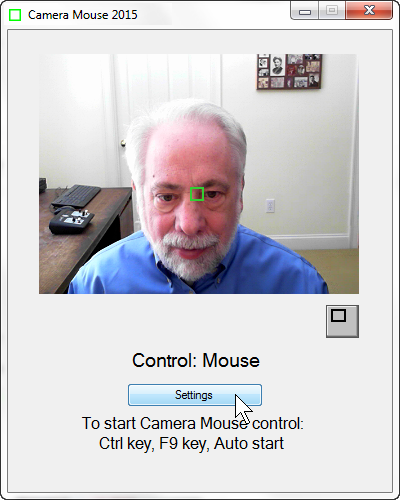
Your Comments & Opinion
Capture and record webcam footage
Transform your webcams and microphones into a powerful surveillance tool
Transform your webcams and microphones into a powerful surveillance tool
Set up your own video monitoring system
Play WAV files when a mouse button is clicked
Monitor your PC's temperature, voltages, CPU frequency and more with this powerful stability checker
A complete clean-up, maintenance and optimisation toolkit for your computer
Completely uninstall unwanted programs in minutes
Browse your hard drive with this tabbed file manager
Preserve your desktop icon layout with this handy backup tool