LibreOffice has long since moved on from being an offshoot of the OpenOffice project. It's now the go-to alternative to Microsoft Office, enjoying regular development and a constant tweaking to keep it up to date, stable and secure.
While LibreOffice lacks the slick presentation of rival Windows freebie Kingsoft Office Suite Free and its Office-inspired ribbon interface, it has the major advantage of offering a full set of office applications, including database, drawing package and mathematical tool on top of the requisite word processor, spreadsheet and presentation tool found in most free office suites.
While it’s definitely more navigable than before thanks to better placement of tools and visual previews of styles direct from the main toolbar, it still looks a little dated, despite the refreshed icon sets. Nevertheless, this is still a powerful suite capable of meeting most people's needs, making this zero-cost alternative to Office a valuable tool to have in your armoury.
Ever-improving support for third-party file types (including both new and classic Office formats) means you're not cutting yourself off from industry standards while cross-platform support means you can run LibreOffice on Windows, Mac or Linux without having to retrain yourself to a new way of working each time.
Verdict:
Don’t be put off by the dated user interface – LibreOffice is a powerful tool that includes all the core functionality most people will ever need.



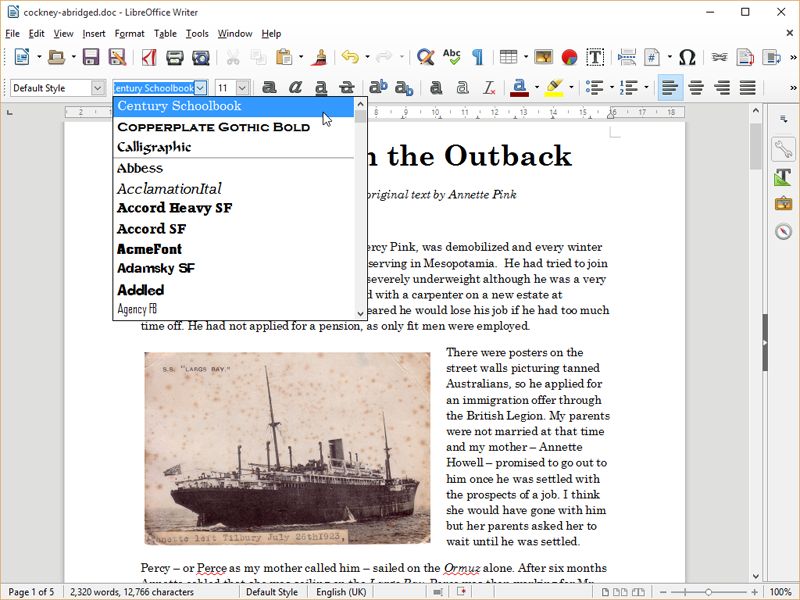


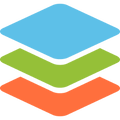

Your Comments & Opinion
Libre has never wanted to look like MS Office and will (most likely) never introduce the ribbon or anything that remotely looks like it. Its interface is clunky and the option to change icon styles doesn’t make it any more appealing or user friendly. WPS has a cleaner and more organized look that makes it both easier and enjoyable to use. 90% of non-business users will never need Base, Draw, or Math...but I don’t recall seeing an option to install only the programs you want, as Libre’s main objective is to compete as a full-featured office suite.
The biggest disappointment is still the compatibility factor. Spreadsheets that were opened looked fairly accurate, but some of the Word documents were way off, including one that changed my font from Arial, 12 point to Times New Roman, 10 point! That’s not even close, but MS Office and WPS both got it right.
Looking for a powerful and free alternative to Microsoft Office? This is it.
Looking for a powerful and free alternative to Microsoft Office? This is it.
Looking for a powerful and free alternative to Microsoft Office? This is it.
The first preview of the next big version of the free alternative to Microsoft Office
The first preview of the next big version of the free alternative to Microsoft Office
The first preview of the next big version of the free alternative to Microsoft Office
This open-source Office alternative has several unique – and noteworthy – features.
This open-source Office alternative has several unique – and noteworthy – features.
This open-source Office alternative has several unique – and noteworthy – features.
This open-source Office alternative has several unique – and noteworthy – features.
A versatile mind mapping tool