Cent Browser is a Chromium-based browser with a range of extras and bonus features.
There's a Firefox-like scrollable tab bar. You're able to set the minimum width of a tab, and then scroll the tab bar using the mouse wheel to find whatever you need.
A comprehensive set of mouse gestures allow you to navigate forward or back, move through your tabs, toggle full screen, reload, view downloads or history, and more, just by holding down the right mouse button and making a mouse action.
Tab-related improvements include a customisable New tab (set it to open your preferred URL, maybe always open in Incognito mode), extra navigation options (double or right-click to close a tab, switch tabs with the mouse wheel), and new ways to prevent a pinned tab from being accidentally closed.
Under the hood tweaks like lazy session loading, automatic memory optimization and an optional single render process aim to reduce the browser's impact on your system.
Smaller bonus tools include a configurable Boss key, a QR code generator, and right-click options to use Yahoo!, Bing and other engines when searching for selected text.
Verdict:
Cent Browser is a likeable app with a good set of features, but it's short on documentation, and figuring out how to use its various extras can take a while.



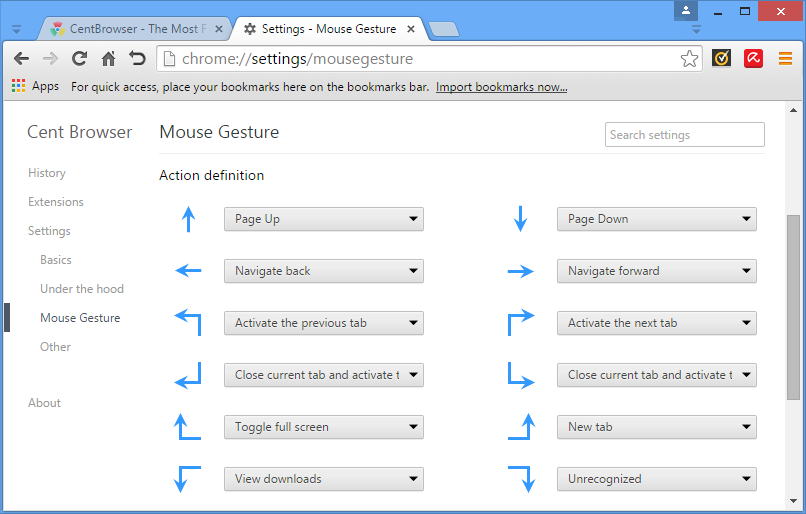
Your Comments & Opinion
A Google-free, privacy-oriented browser
A portable Chromium-based browser with some useful security and developer-oriented tools
Tired of Firefox's rapid release schedule breaking extensions? Firefox ESR is here to help
Tired of Firefox's rapid release schedule breaking extensions? Firefox ESR is here to help
Tired of Firefox's rapid release schedule breaking extensions? Firefox ESR is here to help
Take your favorite web browser on the road
Minor update to the popular email client, but with a limited number of new features