Soft4Boost Document Converter is an easy-to-use tool for converting various document types to other formats.
Supported input formats include PDF, DOC/ DOCX, PPT/ PPTX, ODT/ ODP, HTML, MHT, TXT/ RTF, DjVU, ePub, fb2, XPS, prc/ mobi/ azw.
Drag and drop your source files onto the program and they open in separate tabs. Each one displays the source file in a preview pane, allowing you to use it as a simple viewer
A right-hand toolbar displays buttons for each of the export formats available: PDF, DOC, DOCX, RTF, ODT, TXT, HTML, MHT, JPEG, TIFF, GIF, PNG, EPUB, FB2, MOBI.
There are options to customise your output files with a watermark, password-protect and generally restrict the use of PDFs, choose the destination file name and folder, and extract all the images in the source document to a defined location (something which makes for a worthwhile application all on its own).
When you're finished, clicking "Convert Now!" then processes the files according to your settings.
Verdict:
Soft4Boost Document Converter had a patchy performance with our test files, making a mess of some but transforming others perfectly. The wide range of supported formats mean it's probably worth a try, though, and there's no adware to get in the way.




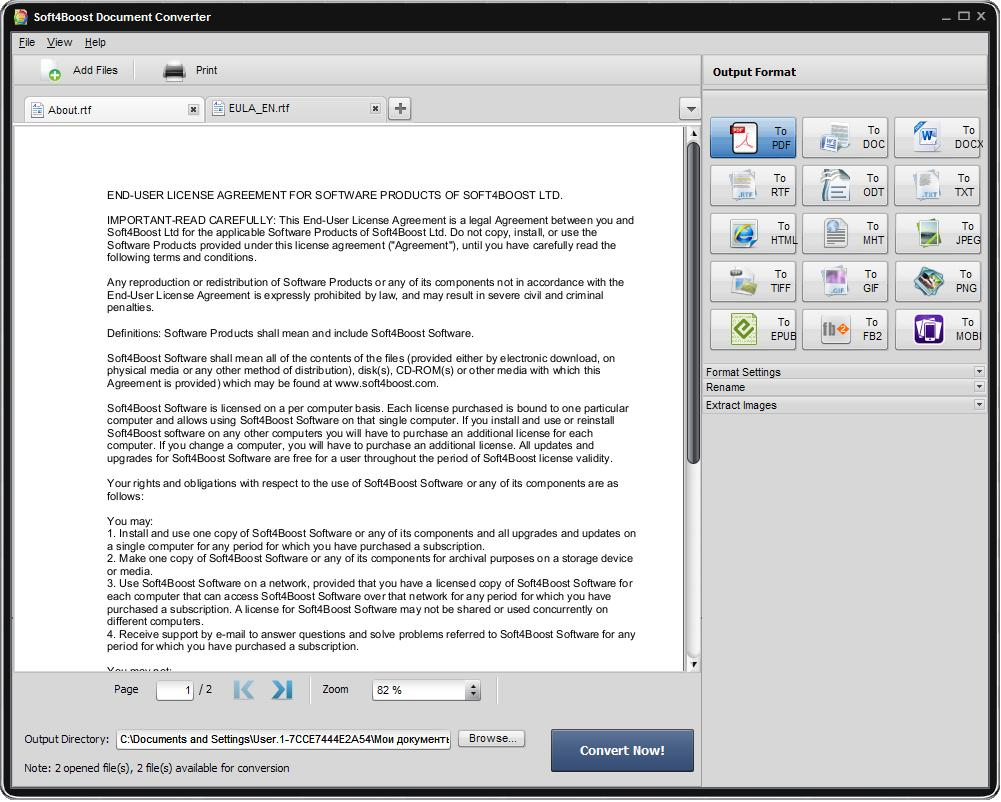




Your Comments & Opinion
View, edit and convert your image collection quickly and easily with this powerful tool
A powerful free photo editor that packs a number of advanced features
A comic-oriented image viewer
Low-cost image editing package packed with features
An easier way to work with images from Explorer
Preview 160+ image formats from Explorer context menus
Tidy up your system after using the avast! uninstaller
Read, write and edit metadata in more than 130 file types with this command line tool
Read, write and edit metadata in more than 130 file types with this command line tool
Read, write and edit metadata in more than 130 file types with this command line tool
Automatically adjust your monitor settings to reduce eye strain