TransOver is a Chrome extension which allows users to translate text by selecting, clicking or just pointing at it.
Just hover your mouse over a word, for instance, and by default a tooltip appears with appropriate definitions.
Select and point at a phrase or sentence and you're presented with a full translation.
Hold down Ctrl as you point and in theory TransOver's text-to-speech should read the translation out loud. This didn't work well for us, though, and recent TransOver reviews suggest we're not alone.
Extras include an option to type text in a popup and have it translated immediately, and the Options page gives you various useful settings. You can set the "Translate into" language, customise hotkeys, and choose to only show translations when you hold down the Alt key, handy if you find the translations are popping up when you don't need them.
1.41
- Fix regression. T&T popup wasn't showing translation.
Verdict:
It doesn't have the power of the high-end competition, but that's because TransOver is all about simplicity, and if you regularly need quick ad-hoc translations of a few words then it'll serve you very well.




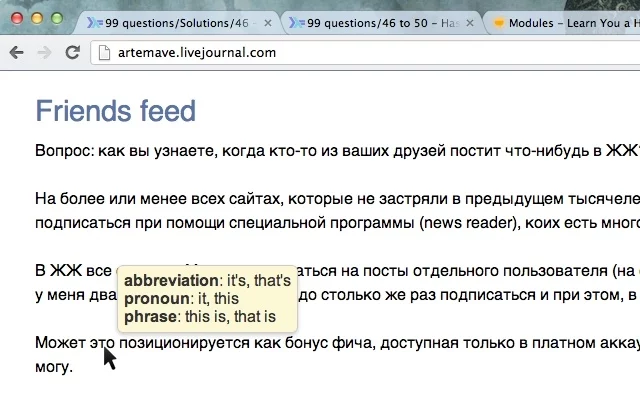
Your Comments & Opinion
A translation tool for the Windows desktop
Copy/ paste/ translate text from images, videos, PDFs
Translate text between dozens of languages for free
Turn your iPhone or iPad into a fully functioning translator
Quickly translate text in any application or your browser
A speedy web browser with a focus on security and privacy
A speedy web browser with a focus on security and privacy
Windows-only browser aimed at the gaming community
Check out the next version of Firefox before it's released
Check out the next version of Firefox before it's released