Chrome Extension Source Viewer (CESV) is a free Chrome extension which, as its name suggests, makes it easy to view the source - and embedded images - of Chrome or Firefox extensions.
Once installed, CESV displays a "CRX" icon in the address bar whenever it can be used. Just browse the Chrome store or addons.mozilla.org, find an extension, click the icon and its source is displayed in a new tab.
This opens with two panes. Extension files are listed on the left, and clicking any of these displays its code - nicely formatted and with syntax highlighting - on the right.
Developers can filter these files to explore the code, mark-up, locales and other files, run regular expression searches to find the content they need, or save the source locally as a CRX or ZIP file.
Even if you're not interested in the low-level technicalities, you can still use CESV to find images, view and maybe save them locally.
Verdict:
It's not too difficult to view an extension's source code, but Chrome Extension Source Viewer does make the process very easy, and the bonus features - filtering, formatting, syntax highlighting, image preview etc - more than justify the download.




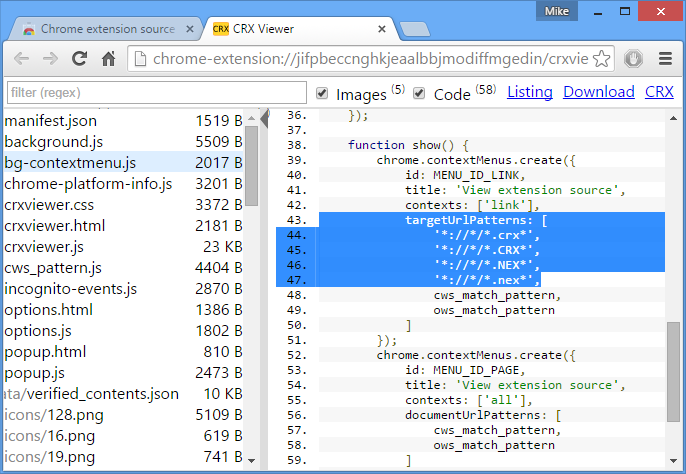
Your Comments & Opinion
Increase the safety of connections to web sites by encrypting them
Increase the safety of connections to web sites by encrypting them
Perform searches on images for related content: other images, information and more
A Chrome extension that adds a productivity enhancing sidebar to your browser
Increase the safety of connections to web sites by encrypting them
Increase the safety of connections to web sites by encrypting them
Make it easier to focus on online videos in your web browser
Easily package your portable apps with this effective installation tool
Create scripts, automate web apps or build full applications with this easy-to-learn programming language
Easily create responsive websites, no design skills required.
Easily create responsive websites, no design skills required.
A powerful, portable Notepad replacement