NetCrunch WMI Tools is a capable tool which uses WMI to access system information both locally and remotely.
Unlike many similar applications, you don't need to know anything about WMI to find it useful. Just launch WMI Tools and it displays a good-looking system information tool telling you all about your Windows installation, PC hardware, running processes, event logs, Windows services and more.
Better still, the program can also display the same information for any PC on your network.
Clicking "WMI Explorer" displays various predefined queries - "WLAN Config". "Network Speed", "System Restore Points" - which display further information at a click.
You can also build custom custom queries via a Wizard, although this always didn't work well for us, with the program hanging a couple of times.
Verdict:
NetCrunch WMI Tools has some problems with more advanced WMI queries, but hopefully these initial bugs will be cleared up soon, and the program is already a capable system information tool.




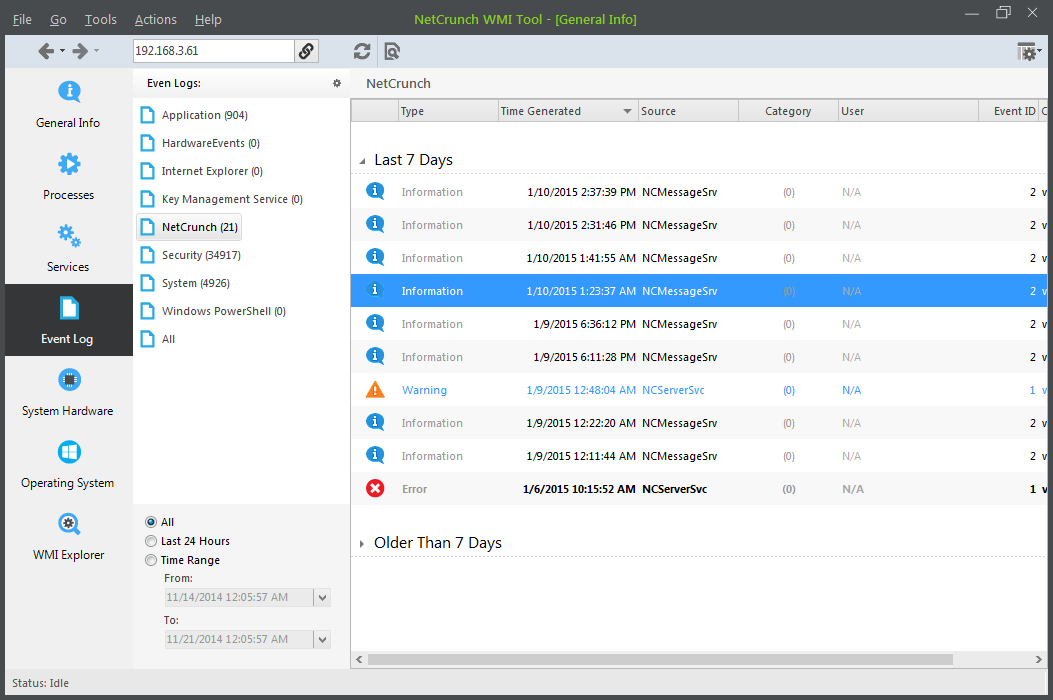
Your Comments & Opinion
Display customizable system information on your desktop
Detailed system information in a desktop sidebar
In-depth system information for Android devices
Find out more about your PC
View a list of all of the drivers you have installed
View a list of all of the drivers you have installed
Benchmark your system and find out everything about your hardware
A tiny, portable, expert-level System Information program
Automatically diagnose and fix a range of computer problems with this Microsoft support tool
Read, write and edit metadata in more than 130 file types with this command line tool
Read, write and edit metadata in more than 130 file types with this command line tool
Read, write and edit metadata in more than 130 file types with this command line tool
Automatically adjust your monitor settings to reduce eye strain
A powerful tool for detecting, benchmarking and monitoring your PCs hardware