Glary Undelete is a free application which makes it easy to recover deleted files. (Assuming they've not already been overwritten, of course.)
The interface is very simple. Choose the drive containing the missing files, click Search, and the program scans your disk - FAT, NTFS, even encrypted NTFS - for any remnants.
There could be a lot of possible files for examination, but fortunately you can browse to them by folder or file type, or filter the results by any combination of name, date range, size or file state (Overwritten, Poor, Medium, Good, Very Good).
The program also has an optional preview window, which we hoped would give us a preview of common file types to ensure we're recovering the right data. But for some reason it only displayed "no preview available", whatever we did.
If you can find what you want, though, recovery is simple enough. Use checkboxes to select your lost files, click Restore, and they'll be recovered to your preferred destination.
Verdict:
Glary Undelete is easy to use and supports the basic features you need, but absolutely nothing else. If you're looking for simplicity then give it a try, otherwise go elsewhere.




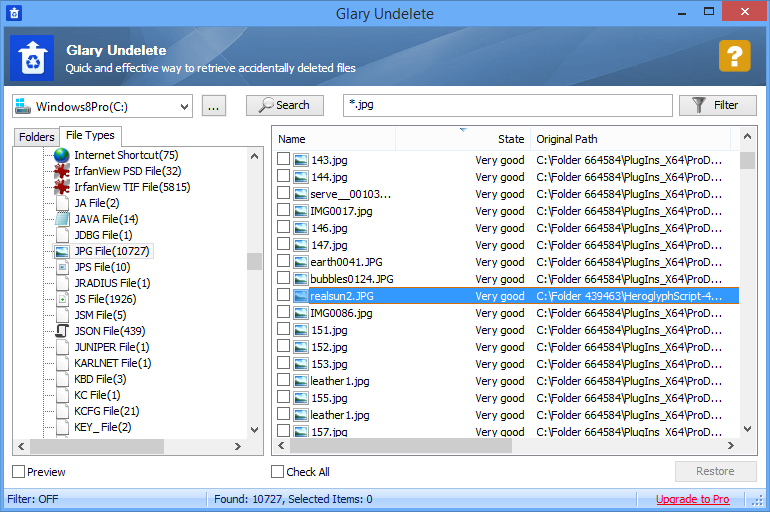




Your Comments & Opinion
Recover deleted files from volume shadow copies
An effective data recovery tool for Windows and macOS
Recover lost files from hard drives, scratched CDs, lost partitions and more
Protect your PC from data disasters with this versatile recovery tool
Find and recover accidentally deleted files with the minimum of hassle
Browse your hard drive at the cluster level with this low-level NTFS and FAT tool
Monitor your PC's temperature, voltages, CPU frequency and more with this powerful stability checker
A complete clean-up, maintenance and optimisation toolkit for your computer
Completely uninstall unwanted programs in minutes
Browse your hard drive with this tabbed file manager
Preserve your desktop icon layout with this handy backup tool