Encryptr is an open-source cloud-based tool for securely storing passwords, credit card details and other text notes, and sharing them across your Windows, Android, OS X and Linux devices (iOS and other platforms will apparently be available "soon").
The system is based on the zero-knowledge Crypton framework, which means all information is encrypted and decrypted on the client, and it's not accessible on the server, by the app's developers, or someone who might be intercepting your web traffic (no plain text is ever sent across the network).
Surprisingly, you don't even have to provide any personal information to create an Encryptr account. Not your name, or your Facebook account, or your email address. Just enter a user name and a password and you're ready to go.
The Encryptr app itself is very simple. Click an Add button and you're able to enter credit card details, a password, or some general text notes. These are displayed in a list, clicking an item later shows you its contents, and pressing and holding a field - or double-clicking it, on the desktop app - copies it to the clipboard.
What you won't get is anything more advanced. There's no great integration with the rest of the system - no automatic form filling, no drag and drop of data - and even the Settings dialog has just a single option ("Change Passphrase"). It's all about the core basics only.
Verdict:
Encryptr is easy to set up and use, doesn't need any personal information, and runs almost everywhere you need it. The core app is basic, but if you can live with its limited feature set then the system works very well.




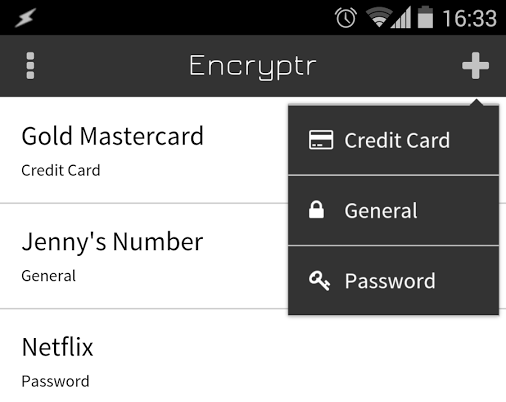




Your Comments & Opinion
Create secure passwords, store them safely, then drag and drop to use them with this powerful security tool
Mobile synchronization tool for Google’s online storage service
Mobile synchronization tool for Google’s online storage service
Find and protect credit card numbers and passwords stored on your computer
Everything you need to stay safe online – VPN, antivirus, malware protection, and much more
Seek out and destroy the most common malware with a click
Seek out and destroy the most common malware with a click
Protect your privacy by clearing program and Windows' logs
Run programs in isolation so they cannot affect the rest of your system