Snip - a Microsoft Garage project - is a simple screen capture tool with some interesting extras.
Launch the program and it adds an auto-hiding toolbar to the top of your screen. This has buttons to take a basic screenshot (desktop, individual windows or freehand rectangles only), a webcam photo, or display a blank whiteboard.
You're then able to annotate the image with freehand drawings, or by using a highlighter pen.
What's more unusual is this doesn't have to remain a static image. Snip can record a movie of the drawing process, optionally with an audio narration, a much better way to get complex points across.
Sharing is another plus. Not only can Snip save your work locally as an image or MP4 video, but it can also automatically upload it to Microsoft's Mix site, and give you a link for immediate sharing with others: they click and it plays in their browser. There's no charge, you don't even have to register.
Snip also maintains a simple library, just a collection of the captures and recordings you've made. There's no way to manage this, and you can't turn it off, which might be an issue if you don't want others to access your work. But this is still a very early version, and we'd guess more features will appear soon.
Verdict:
Capture and annotation features are basic, but Snip's video recording and ultra-easy file sharing make it worth a look.




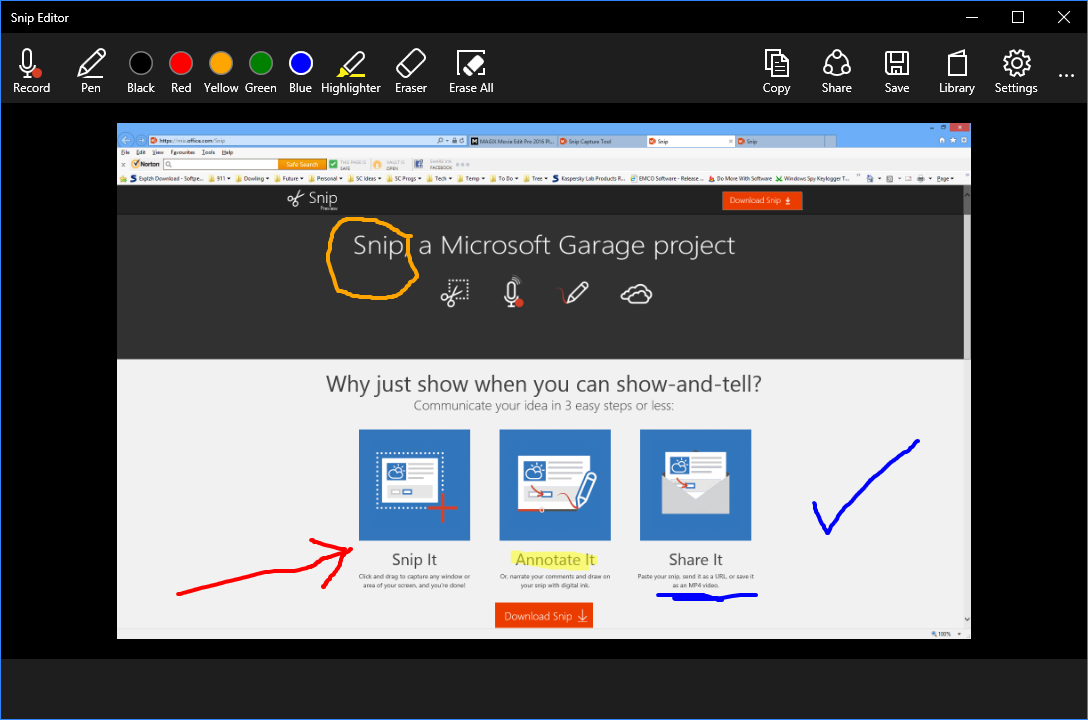
Your Comments & Opinion
Capture or record your desktop
Capture and share screenshots
Capture and record your desktop
Take desktop screenshots at regular intervals
Preserve your desktop icon layout with this handy backup tool
Preserve your desktop icon layout with this handy backup tool
Take control of your file and folder management with this powerful – if slightly unrefined - utility
Take control of your file and folder management with this powerful – if slightly unrefined - utility
Convert almost any documents to PDF format in a click