Directory List & Print is a Windows application which produces neatly formatted lists of the contents of any folder.
The process starts by specifying a starting folder, either in the application or via Explorer's right-click menu.
You're then able to choose the information to include for each file. The free build of the program has the basics, including name, path, created/ modified times, size and file type. The commercial build can also include file attributes, owner, checksum, and metadata for images, audio and video files, and major document formats.
The free version has some basic display options, but again the commercial build has far more, including the ability to filter the list by name, size, date, attributes and more.
When you're done, the free Directory List & Print can print the finished list, copy it to the clipboard or open it in Word or Excel.
The full version also exports the list to PDF, Notepad, HTML or various text formats, and offers more control over formatting.
Directory List & Print Pro has an extra "Action" tab which enables the listed files to be processed in various ways including deleting, copying or moving them to your preferred folder.
To get a feel for what's possible with the commercial Pro version, take a look at the HTML report here.
Verdict:
The free version of Directory List & Print is very restricted, and has an annoying nag screen which displays every time you launch with a five second countdown. But it's okay as a basic demo of the program, and the full build does have plenty of formatting and export options.



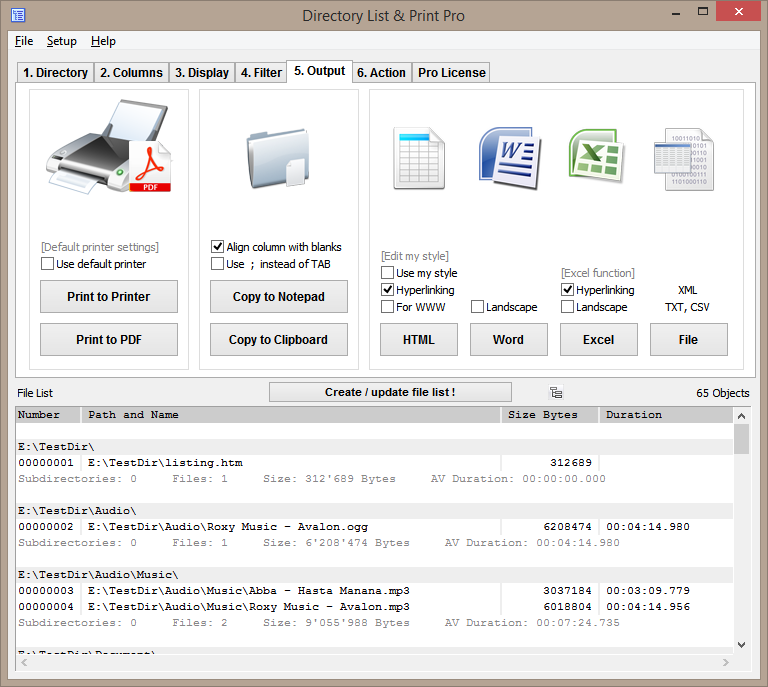
Your Comments & Opinion
Cross-platform, open-source dual-paned file manager with extras
Watch file creations, changes and deletions on your PC in real time
Produce a custom list of the files in any folder
Monitor the files being created, modified or deleted on your PC in real time
Protect files and folders from changes
Quickly create industry-standard PDF files from any printable document
An expert-level PDF toolkit
A configurable system monitor
A configurable system monitor
Keep your desktop in order with this icon organisation tool