RunAsTool is a portable tool which makes it easy to run applications as an administrator, with default rights or as a limited user.
Launch the program, it prompts for an administrator password, and you can then drag and drop any applications you need to run as admin onto the launcher area.
Icons are displayed for every program, and as a minimum you can simply double-click any of these to launch it as an administrator.
Alternatively, clicking an icon displays various settings for that application: the target file, working directory, initial window state, and the rights to assign (administrator, default, limited user).
An optional "Limited Mode" disables these settings, which is handy if you'd like a limited user to have some access to advanced programs. They'd be able to double-click an icon to automatically launch something with admin rights, but would not have the option to tweak that application's setting, or add new applications themselves.
Verdict:
A more convenient way to "run as admin".




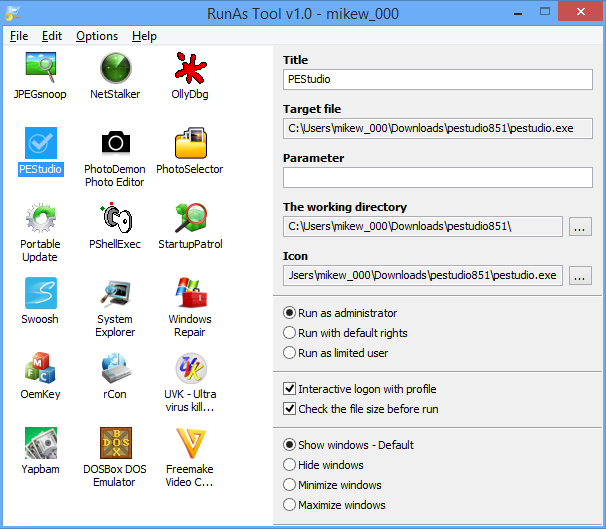
Your Comments & Opinion
Access and manage your Amex account from your idevice
Run programs with powerful TrustedInstaller privileges
A simple yet powerful personal finance tool
Browse your hard drive with this tabbed file manager
Monitor your Windows event logs and PC system health from one central location
A configurable system monitor
A configurable system monitor
Tidy up your system after using the avast! uninstaller