FreeWriter Standard is a text editor designed to help you write reports, novels, and any lengthy, structured document (although you can use it for shorter ones, too).
The editing engine is simple, more WordPad than Word. You can choose a font and style, set alignment, create numbered or bulleted lists, insert images, check your spelling, but that's about it.
FreeWriter's strong points are more about the functionality surrounding the editor. For example, a built-in Explorer allows you to break your document down into sections - individual chapters, say - then display and organise them in a tree.
FreeWriter has a built-in multi-tabbed browser, enabling you to research online without having to keep switching applications.
There's a built-in sticky notes area where you can save quick notes or URLs for speedy recall later.
If the Notes feature isn't enough, FreeWriter's "Thoughts Canvas" is a brainstorming tool which accepts notes, labels, and links to individual sections within a document.
Smaller extras include a Dictate (speech to text) tool, and a Backup option to save the current document as a ZIP archive.
When you're done, documents can be saved as RTF files.
A $15 Professional build extends the package with a dictionary, thesaurus, search/ replace, speech to text tool, a vastly improved Thoughts Canvas with many more brainstorming tools, an Elements feature to track items within a document (characters, places, events, things, more), HTML and web export, and more.
Verdict:
FreeWriter Standard is a very basic editor, and the lack of any Search/ Replace means you probably won't want to use it for lengthy documents. But it does have useful extras, like document sections and built-in sticky notes, and may appeal to some.




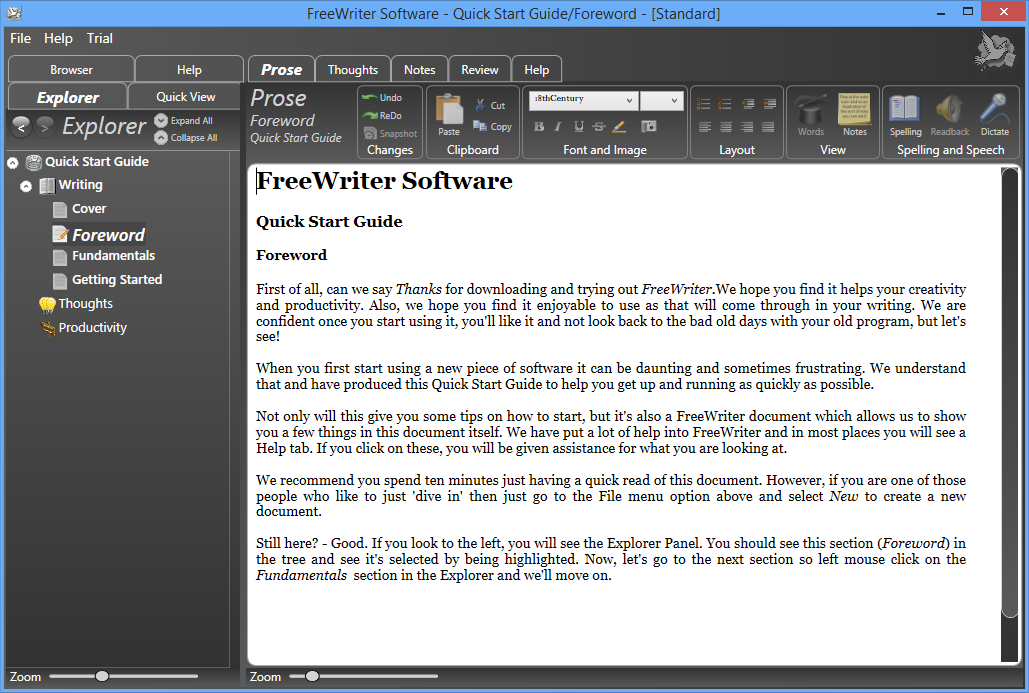




Your Comments & Opinion
A powerful, developer-oriented source code editor - for free
A powerful, portable Notepad replacement
A versatile Notepad replacement
A good-looking Notepad replacement
Edit up to 5 notes in one window
A powerful yet easy-to-use programmer's editor and Notepad replacement
A text editor which forces you to work...
Capable distraction-free plain text editing
A surprisingly powerful plain text editor with a host of interesting options
A notepad/ to-do tool with cloud sync
An advanced launcher tool for Windows power users
An advanced free tool for renaming large numbers of files in a flash
Run software in an isolated environment to prevent it from making changes to your system
Browse your hard drive with this tabbed file manager