BgInfo is a free portable tool which displays a host of system information-type data on your desktop every time it runs (there's no real-time monitoring, you'll need to run the program again to see when something has changed).
By default, this includes your IP address, DNS server, default gateway, domain details, username, hard drives, free space and more.
Some of these details (CPU type) are really only interesting for technicians who'll be using BgInfo on many different PCs, and others will be meaningless to the average home user.
But fortunately, it's easy to delete items you don't need and customise the rest. If you're particularly interested in your IP addresses, for instance, you can display those in a larger font than everything else.
There's also a vast amount of control over the positioning of this data. If you don't like the default bottom-right placement, you can move it to one of eight other screen positions, or - on multi-monitor systems - display the data on any one, or all of your screens.
Perhaps most interesting, you're able to set up BgInfo to display custom information of your own: a Registry value, WMI query, environment variable, the contents, version or time stamp of a file, or even the product of a VB Script.
v4.26 brings these improvements/changes:
- BgInfo now honors AppLocker scripting policy
Verdict:
A simple, lightweight and super-configurable system information tool.




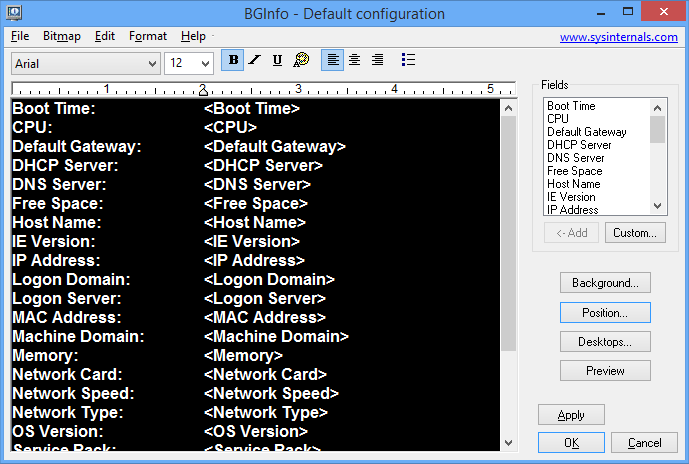
Your Comments & Opinion
A configurable system monitor
Put your monitor to better use with multiple virtual desktops
Detailed system information in a desktop sidebar
Manage, monitor and optimise your games
Put your monitor to better use with multiple virtual desktops
Convert almost any documents to PDF format in a click
Find out exactly how a computer is being used with this powerful forensics tool
Add new capabilities to VirtualBox with this extension pack
Add new capabilities to VirtualBox with this extension pack
Host a virtual operating system