10-Strike Network Scanner is a free tool for discovering the devices on your network.
The program allows you to choose the network adapter and IP address range you'd like to scan.
There's a lot of control over the scanning process, with various methods to choose from (ICMP, ARP, TCP), and options to search for printers, UPnP devices, SNMP hosts and more.
The default NetBIOS scanning can take several minutes. We didn't experience any problems, though, and after waiting for a while the program listed everything on our network, along with its IP and MAC address, host type, DNS name, manufacturer, description and more. This list can be saved as a report, or copied to the clipboard.
There are options to connect to network PCs, and - assuming you've administrator rights on those systems, and they're set up correctly - you're able to browse their Registry, view their installed applications, list running processes and check assorted other system information.
There are right-click options to open a network system in Explorer, run ping or traceroute operations, and remotely turn devices on or off (if they support it).
Bonus extras include a simple manager for your network shares, and there's even a basic monitor to help you see when they're being accessed.
Version 3.0 (Changelog):
- Added columns for displaying network names and addresses in the host list.
- Changed the main window design.
- Improved the Network Scanning Wizard.
- Fixed found bugs.
Verdict:
10-Strike Network Scanner did a great job of detecting all our network devices. It's also very configurable with some useful management options.




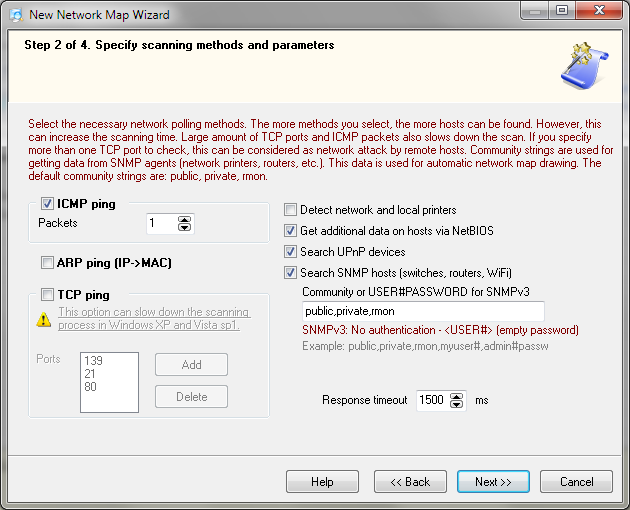
Your Comments & Opinion
Monitor what’s connected to your network
Fast and powerful network scanner
15+ handy network tools in one free suite
Monitor what’s connected to your network
Detect local wifi networks with your Android device
A free download manager for your USB drive
A free download manager for your USB drive
Send files quickly, safely and easily between computer and mobile devices.
Send files quickly, safely and easily between computer and mobile devices.
Send files quickly, safely and easily between computer and mobile devices.