Is your digital music collection a mess, tags missing, file names inconsistent or just plain wrong? This makes it much harder to organise your MP3s and find what you need, yet the problem is so time-consuming to fix manually that you'll probably just decide to live with it.
There is another way, and it's called Tagman, a smart application which can automatically bring order to the most tangled of music collections.
Just point the program at your MP3s, click "Recognize...", and it goes to work, creating a digital fingerprint of each file and identifying it with the aid of a web database.
Tags will be set, cover art downloaded, and the results displayed for you to check. If you're happy, all the new data can be saved with a click.
There's an option to automatically rename your files, too. No more "track1.mp3", "track2.mp3" - just choose the file name pattern you prefer (Artist - Title, Track Number - Title, Title - Album and more), and Tagman will rename all your selected MP3s to have the same naming structure.
Keep in mind that the fingerprinting and recognition process can take a while, and if you're scanning thousands of MP3s then you might have to wait a few hours for the process to finish.
Tagman does try to predict how much longer you'll have to wait, though, and if it's longer than expected, you can simply click "Cancel" and try again with a few less folders.
Verdict:
Does what it does well, but is quite an expensive tool for tagging and organising your music files.




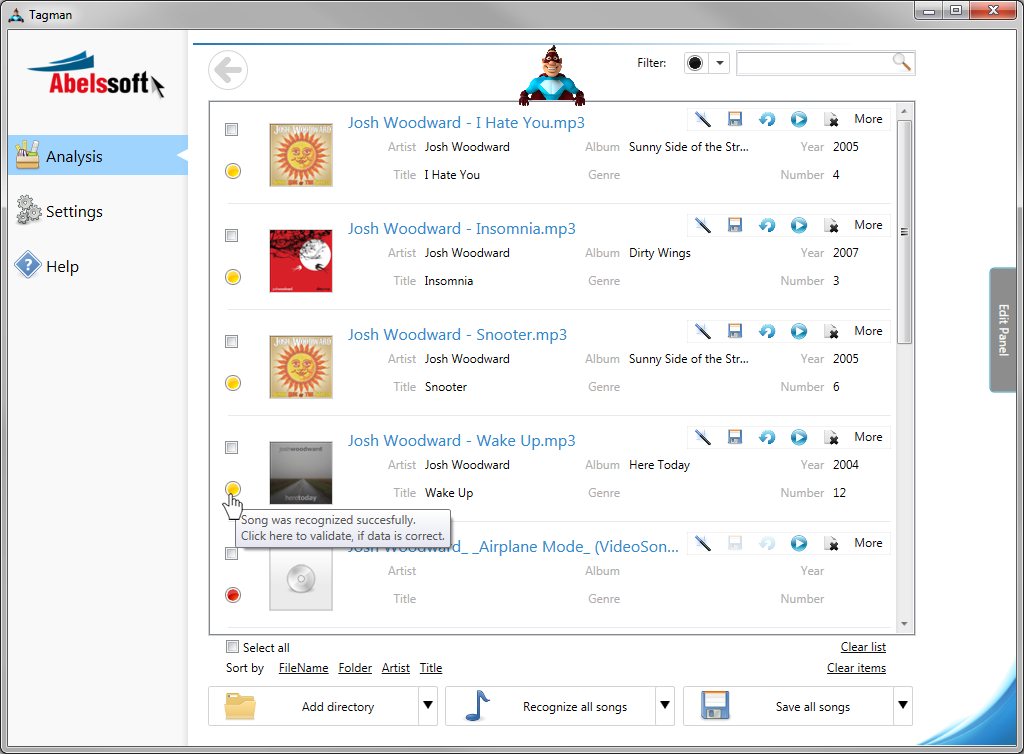
Your Comments & Opinion
Explore tags for pictures, video, audio, more
Keep your music collection in good shape with this audio analysis tool
View and edit ID3 tags from Explorer
Strip JPG and PNG metadata
An easy way to find the cover art you need
Take control of your music collection's ID3 tags
Free video recorder and live streaming tool
Free video recorder and live streaming tool
Stream video, audio or pictures to any DLNA device
Stream video, audio or pictures to any DLNA device
Stream video, audio or pictures to any DLNA device