LeechBlock is a free Firefox extension which enables users to prevent or restrict browser access to specific websites.
The system offers a lot of control over its actions. If blocking twitter.com forever seems too much, you can alternatively limit access during one or more time periods (0900-1230, 1330-1700), or ration access to the site (allow 5 minutes in every 30, say), and apply these restrictions only on defined days of the week (Monday-Friday).
There's some control over the page that's displayed when you try to visit a blocked site.
You can even set up multiple blocking sets, perhaps giving social networking sites a different set of rules and restrictions to gaming sites.
Verdict:
LeechBlock is a well-designed and supremely configurable tool which makes it easy to limit access to your most time-sucking web distractions.
Just keep in mind that it can only control site access in Firefox, and so isn't suitable as a parental controls system. If someone's determined to break the rules then there's nothing to stop them firing up some other browser and going wherever they like.




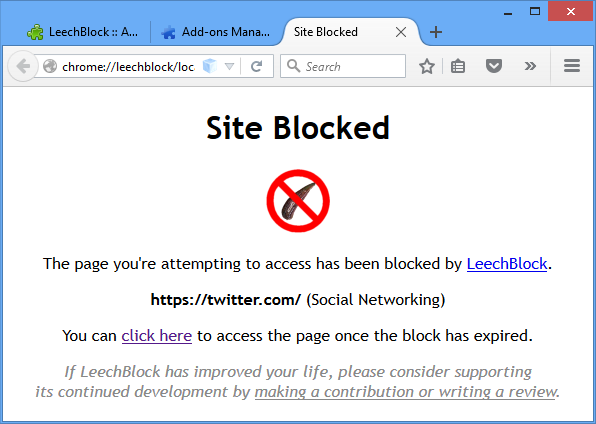
Your Comments & Opinion
Temporarily block your own access to time-wasting websites
Easily check domain name availability
Find out everything you need to know about a domain with this tiny NirSoft tool
An advanced and strikingly good-looking streaming video player for your web site
Control access to USB drives on your PCs
Check spelling and grammar for any document
Check spelling and grammar for any document
Build your own websites quickly and easily with this drag-and-drop editor
Build your own websites quickly and easily with this drag-and-drop editor
Opera's stable channel introduces Reborn 2020