Google Drive plug-in for Microsoft Office is a simple add-on which makes it easier for Word, Excel and PowerPoint to access files on (and save files to) Google Drive.
Setup is quick and easy. The package is tiny, downloading and installing in just a few seconds.
Launch Word, Excel or PowerPoint after installation and a "Welcome" wizard pops up to show it's working, and prompt you to log in to your Google account.
After that, the only change you'll see is that your Office Open and Save dialogs now include a button for "Google Drive", as well as "Computer", "Recent Documents", maybe "OneDrive" and others.
Click Google Drive > Open From Google Drive and you're able to view your Drive files, and any shared with you, then open them in a couple of clicks.
Verdict:
Google Drive plug-in for Microsoft Office is a simple way to speed up access to your Drive documents.




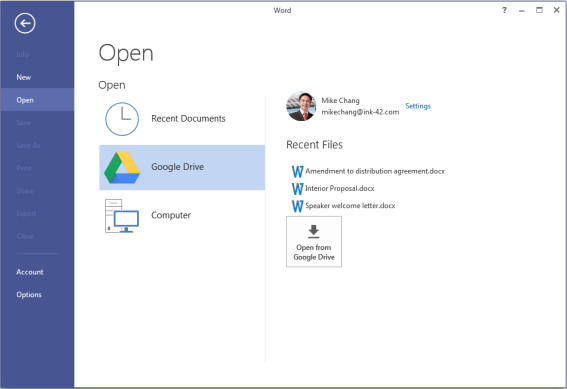
Your Comments & Opinion
The latest stable Chrome Portable includes a number of under-the-hood improvements
The latest stable Chrome Portable includes a number of under-the-hood improvements
Get an early peek at the next stable release of Chrome without putting your system too much at risk
View and edit your Word, Excel and PowerPoint files on your iOS device
Instantly reveal Office, Windows and other product keys
Record which PC programs you're using, and for how long
Record which PC programs you're using, and for how long
Do more than simply view PDF files with this free PDF editing tool.
Comprehensive accounts package for small businesses and personal use
Comprehensive accounts package for small businesses and personal use