Ashampoo Uninstaller is a powerful program which can fully remove stubborn applications from your system. And despite its name, that's not all - it also has a very full set of PC maintenance tools.
Select an installed program and Ashampoo Uninstaller goes to work, locating and deleting any associated files and Registry keys.
There are free tools which do the same, but Ashampoo also has the ability to monitor programs as they're being installed. This enables it to detect all the changes made and ensures far more accurate removals later.
You also get the ability to create and compare snapshots of your system. These can't be used for uninstalling, but do have other uses, such as showing the changes made by an application whenever if runs.
Most of the competition doesn't even have this much functionality, but Ashampoo Uninstaller keeps going with more PC optimization tools than many suites. There are disk and Registry cleaners, an internet history wiper, a defrag tool, individual startup program/ Windows service/ font/ system restore point managers, an undelete tool, a secure file wiper, duplicate file/ invalid shortcut finders, and more.
Perhaps unsurprisingly, most of these tools can't compete with the best-of-breed freeware. The undelete module displays lost files, for instance, but can't preview them. Still, they're capable enough, and an easy way to get a complete PC maintenance library all at once.
Verdict:
Much more than just an uninstallation utility, Ashampoo Uninstaller includes numerous tools to optimize the performance of your computer.




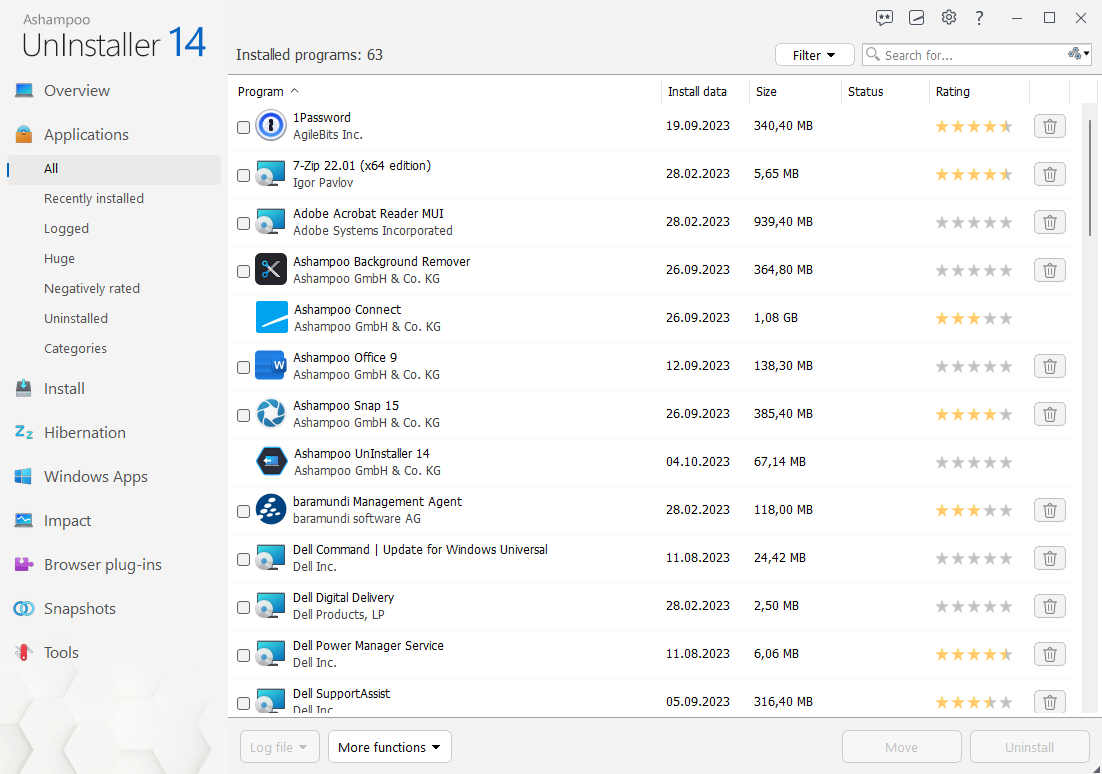





Your Comments & Opinion
Detect and completely uninstall antivirus and antispyware applications
More powerful replacement for Windows' built in program removal tool
Cleanly uninstall unwanted programs
Speed up, optimise and repair your computer with this all-in-one PC maintenance and tweaking tool
Free up space on your Mac by removing unnecessary files
Preserve your desktop icon layout with this handy backup tool
Preserve your desktop icon layout with this handy backup tool
Take control of your file and folder management with this powerful – if slightly unrefined - utility
Take control of your file and folder management with this powerful – if slightly unrefined - utility
Convert almost any documents to PDF format in a click